Downloading the Latest Artifacts to Set Up an IBM i Environment
Use this procedure to download the latest artifacts to set up an IBM i environment.
- Access the Oracle Software Delivery Cloud using this link:
- Enter the string JD Edwards EnterpriseOne Provisioning from Server Manager in
the search field and click the Search button.
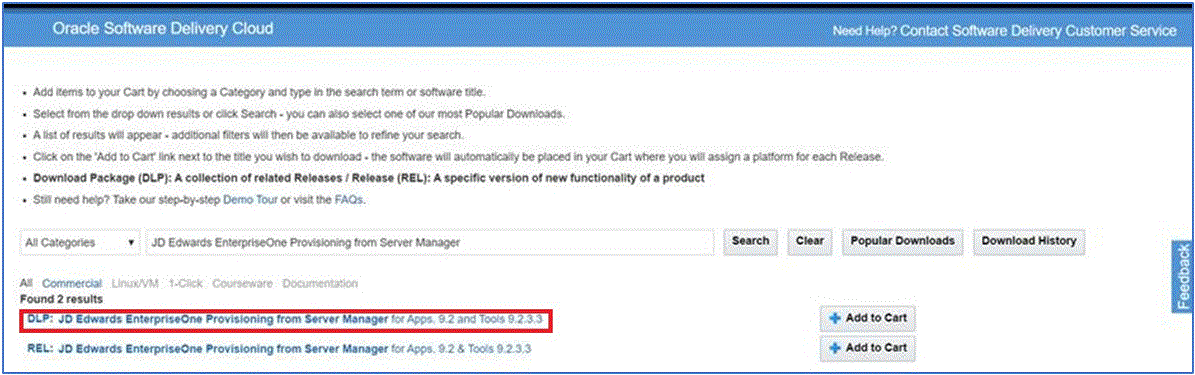
- Select the value DLP: JD Edwards EnterpriseOne Provisioning from Server Manager and the software is added to the cart and a message appears confirming the same.
-
Click the Continue button.
Select the All checkbox from the Platforms/Languages drop-down list.
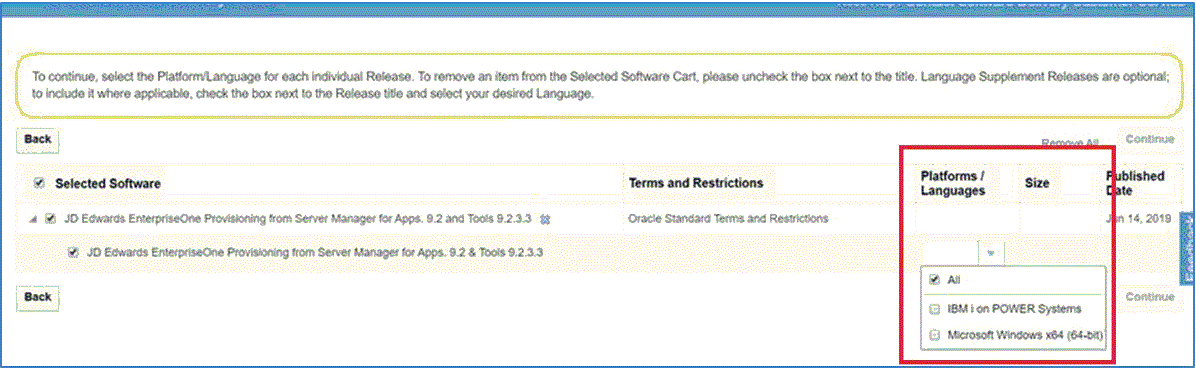
-
Click the Continue button.
-
Click the Accept button to accept the terms in the license agreement and download the selected components.