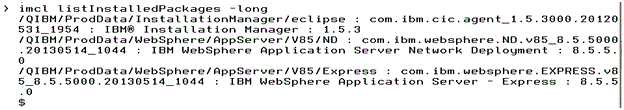Installing WebSphere Express or Network Deployment using the Command Line
WebSphere Application Server 8.5.5 can be installed as a new installation or an update from base release of 8.5.0.
Use this procedure to install WebSphere Express or Network Deployment using the command line.
Expand the WebSphere Application Server zip file into a common directory. After all files are unzipped to a single directory, the directory should look similar to the following:
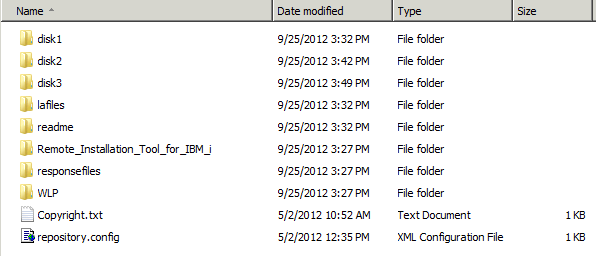
Start Qshell:
$ STRQSHChange directory to the location to the tools folder of the Installation Manager. For example:
$ cd /QIBM/ProdData/InstallManager/eclipse/toolsEnter the following command based on the product you want to install (where the bolded section is the variable that specifies the product):
ND Installations
For WebSphere 8.5.5
$ imcl install com.ibm.websphere.ND.v85 -repositories /home/was85 -installationDirectory /QIBM/ProdData/WebSphere/AppServer/V85/ND -sharedResourcesDirectory /QIBM/UserData/InstallationManager/IMShared -acceptLicense -showProgress
For WebSphere 9.0
$ imcl install com.ibm.websphere.ND.v90 -repositories /home/was90 -installationDirectory /QIBM/ProdData/WebSphere/AppServer/V90/ND -sharedResourcesDirectory /QIBM/UserData/InstallationManager/IMShared -acceptLicense -showProgress
Note: For more installation details of Websphere 9.0 visithttp://www-01.ibm.com/support/docview.wss?uid=nas8N1021316.BASE Installations
$ imcl install com.ibm.websphere.BASE.v85 -repositories /home/was85 -installationDirectory /QIBM/ProdData/WebSphere/AppServer/V85/BASE -sharedResourcesDirectory /QIBM/UserData/InstallationManager/IMShared -acceptLicense -showProgress
EXPRESS Installations
$ imcl install com.ibm.websphere.EXPRESS.v85 -repositories /home/was85 -installationDirectory /QIBM/ProdData/WebSphere/AppServer/V85/EXPRESS -sharedResourcesDirectory /QIBM/UserData/InstallationManager/IMShared -acceptLicense -showProgress
Upon completion, the IBM i system indicates the product is installed, as shown in the following example for a ND installation:
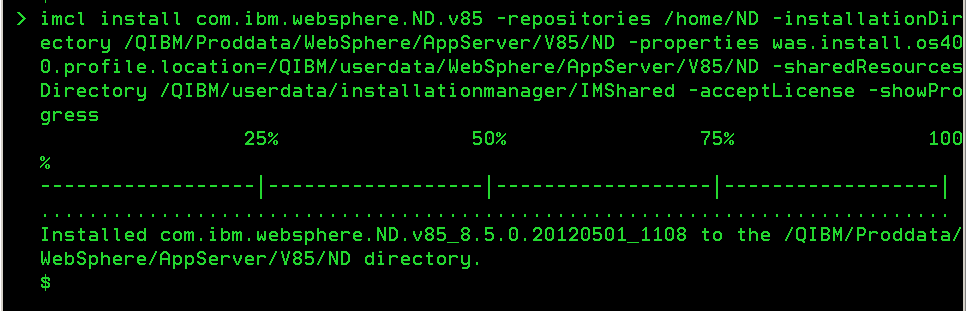
Enter the following command to review the installed products:
imcl listInstalledPackages -longThe below example shows returned results for an IBM i system with WebSphere Express and ND installed.