Example: Two Journal Entries in One Batch
This example shows how the system creates entries when you enter two journal entries in one batch:
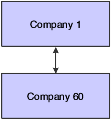
In this example, company 1 transfers cash to company 60 and prepays an expense on behalf of company 60. You enter two journal entries:
Document |
Company |
Account |
Description |
Debit |
Credit |
|---|---|---|---|---|---|
JE 7000 |
1 |
1.1110.BEAR |
Cash |
Blank |
100 |
JE 7000 |
60 |
60.1110 |
Cash |
100 |
Blank |
JE 8000 |
1 |
1.1110.BEAR |
Cash |
Blank |
100 |
JE 8000 |
60 |
60.1800 |
Prepaid Expense |
100 |
Blank |
When you post the entries, the system automatically generates these intercompany entries:
Document |
Company |
Account/Sub/Type |
Description |
Debit |
Credit |
|---|---|---|---|---|---|
AE 7000 |
60 |
60.1291/00000001/A |
Intercompany Receivables/Payables |
Blank |
100 |
AE 7000 |
1 |
1.1291/00000060/A |
Intercompany Receivables/Payables |
100 |
Blank |
AE 8000 |
60 |
60.1291/00000001/A |
Intercompany Receivables/Payables |
Blank |
100 |
AE 8000 |
1 |
1.1291/00000060/A |
Intercompany Receivables/Payables |
100 |
Blank |
The second and fourth rows are entries to the hub (company 1) from company 60. Unlike the hub method, the detail method creates separate entries for each document in the batch.