Example: Configured Hub with Hub Company
This example shows how the system creates the entries when you use the configured hub method with a designated hub company (modified hub). In this example, Denver is set up as a configured hub in the Intercompany Hub UDC table 09/HB. One company (company 7) accrues a liability incurred by two companies (companies 50 and 100). The designated hub company in the Denver configured hub is company 50, as illustrated:
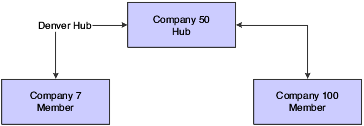
You enter one journal entry involving the three companies:
Document |
Company |
Account |
Description |
Debit |
Credit |
|---|---|---|---|---|---|
JE 9000 |
100 |
100.8150 |
Expenses |
200 |
Blank |
JE 9000 |
50 |
50.8110 |
Expenses |
300 |
Blank |
JE 9000 |
7 |
7.4110 |
Accounts Payable |
Blank |
500 |
When you post the entry, the system automatically generates these intercompany entries:
Document |
Company |
Account/Sub/Type |
Description |
Debit |
Credit |
|---|---|---|---|---|---|
AE 9000 |
100 |
100.1291/00000050/A |
Intercompany Receivables/Payables |
Blank |
200 |
AE 9000 |
50 |
50.1291/00000100/A |
Intercompany Receivables/Payables |
200 |
Blank |
AE 9000 |
7 |
7.1291/00000050/A |
Intercompany Receivables/Payables |
500 |
Blank |
AE 9000 |
50 |
50.1291/00000007/A |
Intercompany Receivables/Payables |
Blank |
500 |
The second and forth rows show the entries to the hub (company 50) from companies 100 and 7. The automatic entries are identical to those created using the detail method. However, with configured hubs, the designated hub remains the same regardless of which company is on the first line of the journal entry.