End Result: Data Entry Program
After performing the setup described in this example, the user updates the F0006 table by doing one of the following:
Running the Update Data Relationships program (R00422)
See Automatically Updating F0006 and F5201 Records with Data Relationships Rules.
Manually updating the records in the Business Unit Master program (P0006).
See Manually Updating F0006 and F5201 Records with Data Relationships Rules.
The system displays the results on the Revise Business Unit form:
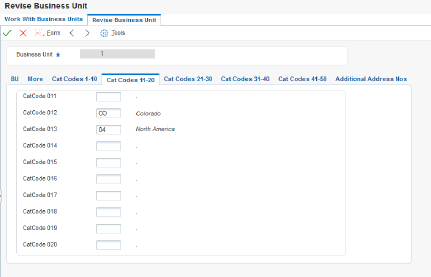
In this example, Category 12 is the basis column and Category Codes 13–15 are the destination columns. The destination columns are protected from input because the Enforce Rule flag is selected for the column relationships.
Destination values of blank are allowed if both the Allow Blanks and Enforce Rule flags are selected for the column relationships.