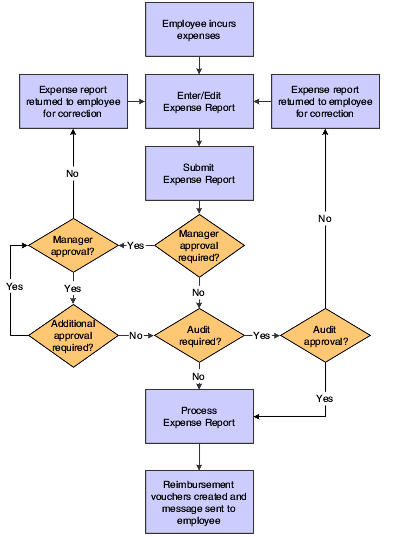Expense Management Process
The Expense Management process includes these tasks:
Entering expense reports
To request reimbursement for work-related expenses such as business trip expenses, relocation expenses, or tuition expenses, employees must enter and submit expense reports. Each expense report consists of a header record and detail records. The header record contains the employee's address book number, the type of expense report, and other general information. The detail records contain information about each of the expenses incurred. Before submitting expense reports, employees can review report totals and verify the amounts expensed. Employees can also print reports for their records.
Approving expense reports
Many companies require expense reports to be approved by supervisors or managers before employees can be reimbursed. Managers can either approve or reject the reports. If a manager approves an expense report, the system changes the expense report status to indicate that it is ready for an auditor to review, if necessary, or ready for reimbursement. If the manager rejects an expense report, the system notifies the employee and the employee must revise and resubmit the report.
Auditing expense reports
After expense reports are submitted and, if necessary, approved, they might need to be reviewed by an auditor. The auditor is responsible for verifying receipts received, and for approving reports that contain policy exceptions or reports submitted by employees who are monitored. The workflow process uses the policy audit limits and rules to determine which expense reports must be reviewed by an auditor. Auditors can either accept or reject the reports. If the auditor accepts an expense report, the system changes the expense report status to indicate that it is ready for reimbursement. If the auditor rejects an expense report, the system notifies the employee and the employee must modify and resubmit the report.
Reimbursing employee expenses
When the report status reaches the Reimbursement Process status, it is available for reimbursement processing. You run the Expense Report Reimbursement program (R20110) to generate the appropriate accounts payable or time card records. The system generates these records based on the reimbursement method that you specified in the employee group profile or the employee profile. After processing the expense report, the system notifies the employee.
This flowchart illustrates the Expense Management process: