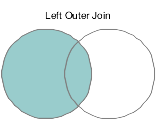Table Joins
Use the table join feature to join multiple tables in a business view. Joining tables enables you to combine fields from different tables for each record of the primary table. Perform the join using fields that are common to the tables. Define the joined fields to satisfy a join condition, such as when the records, or rows, have the same value in the key fields. The primary table is the table where you initiate the join (usually the table on the left in JD Edwards EnterpriseOne Table Design Aid) and the secondary table is the table where you conclude the join (usually the table on the right in JD Edwards EnterpriseOne Table Design Aid). Several types of joins exist, including those described in the following table:
Join Type |
Description |
|---|---|
Simple join, also known as inner join |
Includes only rows that match both the primary and secondary tables. |
Right outer join |
Includes rows that are common to both the primary and secondary tables, and unmatched rows from the secondary table. |
Left outer join |
Includes rows that are common to both the primary and secondary tables, and unmatched rows from the primary table. |
SQL 92 left outer join |
Includes rows that are common to both the primary and secondary tables, unmatched rows from the primary table, and any rows with null values from the secondary table—regardless of any Where clause against the fields from the secondary table. |
This diagram illustrates a simple table join:
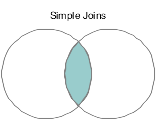
This diagram illustrates a right outer join:
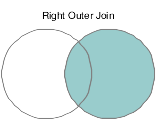
This diagram illustrates a left outer join: