Supporting About Information
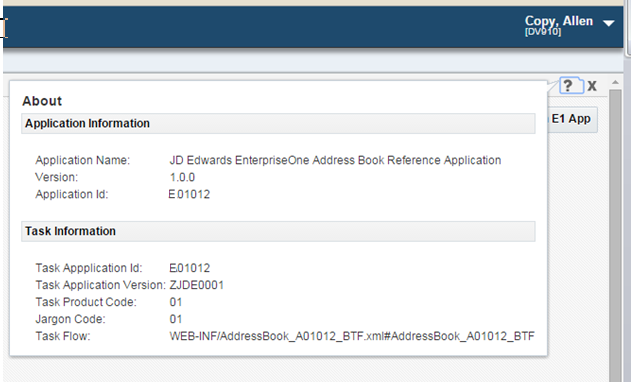
The dialog box has two sets of information: Application Information and Task Information. The Application Information is provided by the individual ADF Bounded Task flow.
To set up the About information:
Create a new file in your project named about.properties and include the following content:
[About]
applicationName=JD Edwards EnterpriseOne Address Book Reference Application
version=1.0.0
appID=E01012
Make sure to place the file in a package that is named uniquely. The standard location would be with the application named package. In this example it is in the com.oracle.e1.E01012 package.
During the initialization of your application you must communicate to the container where the about.properties for your application is stored. Make sure you have a handshakeId before calling the E1AdfUtils.initializeAppInstance() method. Having a handshakeId is an indication that your application is running within the container.
Pass the package path to your about.properties file as in this example:
E1AdfUtils.intializeAppInstance("/com/oracle/e1/E01012/");
Note: The example application shown above is named E01012. "E" is the naming convention Oracle recommends you use for your EnterpriseOne ADF applications. With Release 9.2.1, applications using external forms for EnterpriseOne ADF applications should be named starting with "P."