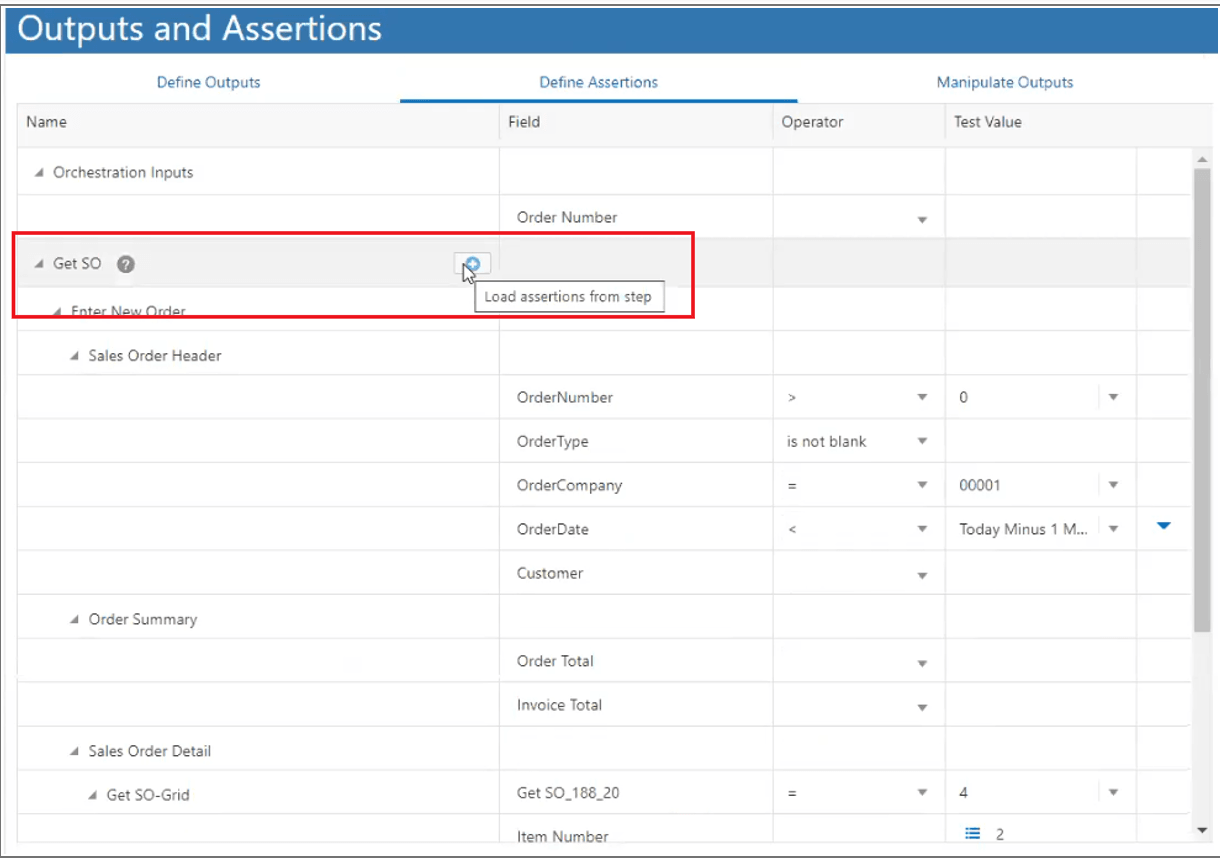Defining Assertions on a Form Request
You can define assertions in the Order of Execution section on a Form Request by clicking the Edit Returns icon.
The Recorder can capture the assertions on a Form Request, and during this process you can record the test scripts and the expected values.
For more information see Using the Process Recorder to Create a Form Request
Assertions on the Form Request are not evaluated directly and hence they must be added to an orchestration. If a form request that is added to an orchestration has assertions, you will see an Add button (+) in the Define Assertions tab of the Outputs and Assertions window. You can click this button to load the assertions from the step to make all the values from the Form Request the default values for the orchestration.