Instance Access Configuration (Tools Release 9.2.2.2)
The Instance Access Configuration section enables the Server Manager Console Administrative user to configure the properties to access the managed instance.
This option is available only to the Administrative users.
The Instance Access Configuration fields are prepopulated with default values in the Managed Instance home page. The administrative user can edit these values in the Instance Access Configuration section and save the values by clicking the Apply button. The Instance URL field in the Instance Properties section is updated based on the values provided by the user.
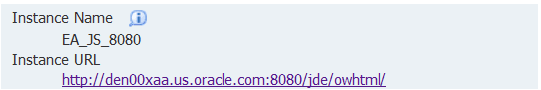
The value in the Hostname/ IP Address configuration field is used as the Instance URL. If your managed instance is on Cloud, enter the Public IP in the Hostname/ IP Address configuration field.
The Health Check feature uses the Fully Qualified Domain Name to access the managed instance.
The following example shows the Instance Access Configuration window for the HTML Web Server and the EnterpriseOne Application Interface Services Server.
You can click the help icon next to each of these fields to see the details.
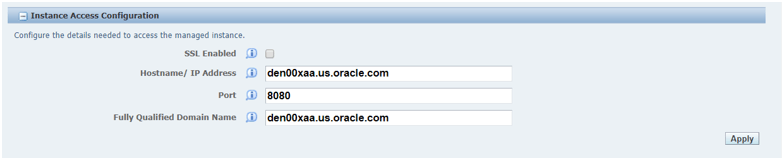
The following configuration options are available for the EnterpriseOne Transaction Server and EnterpriseOne Business Services Server:
SSL Enabled
Port
Fully Qualified Domain Name
Similarly, the following configuration options are available for the Enterprise One ADF Server and Enterprise One Orchestrator Studio:
SSL Enabled
Port
Hostname/ IP Address
As of Tools Release 9.2.2.2, the Instance URL is displayed instead of the HTTP port in the Instance Properties section of the HTML Server, AIS Server, ADF Server and the Orchestrator Studio. This instance URL is displayed only if the instance is running.