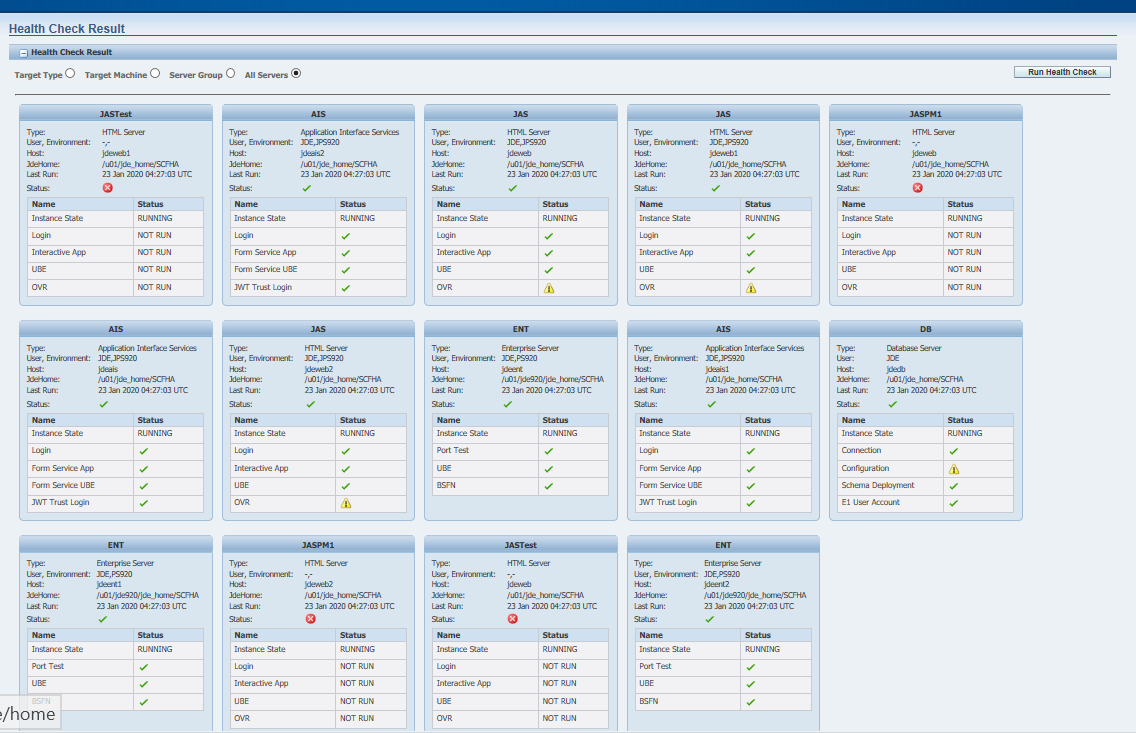Health Check from the Server Manager
To view the Health Check summary of a single instance or multiple instances from Server Manager:
Launch the Server Manager Management Console.
Click the Health Check link in the TRACK section.
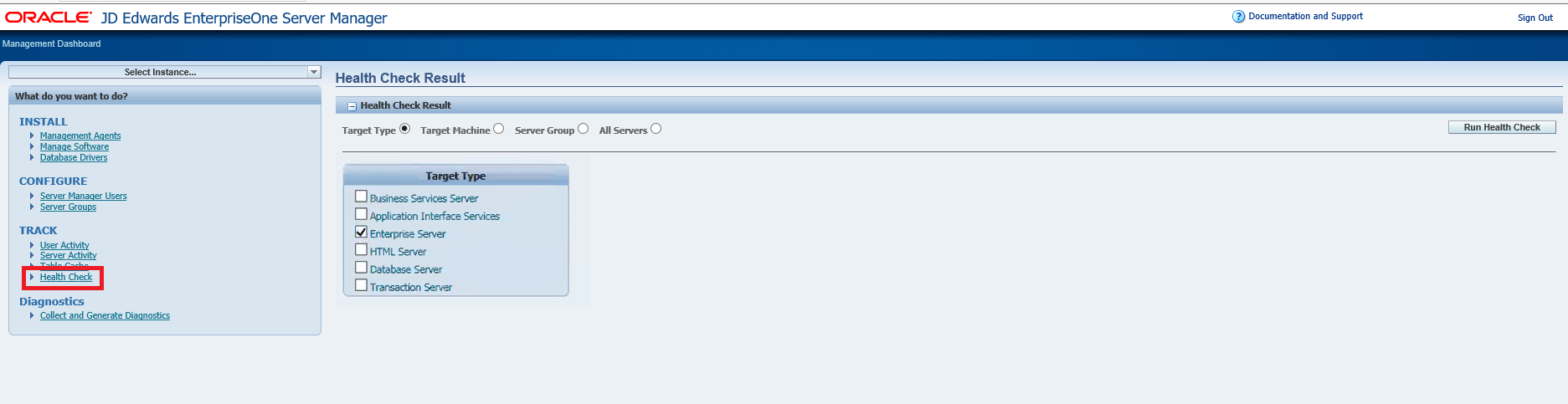
In the Health Check Results window, select the following options as required, and then click Run Health Check:
Target Type - Select this option to choose your target type.
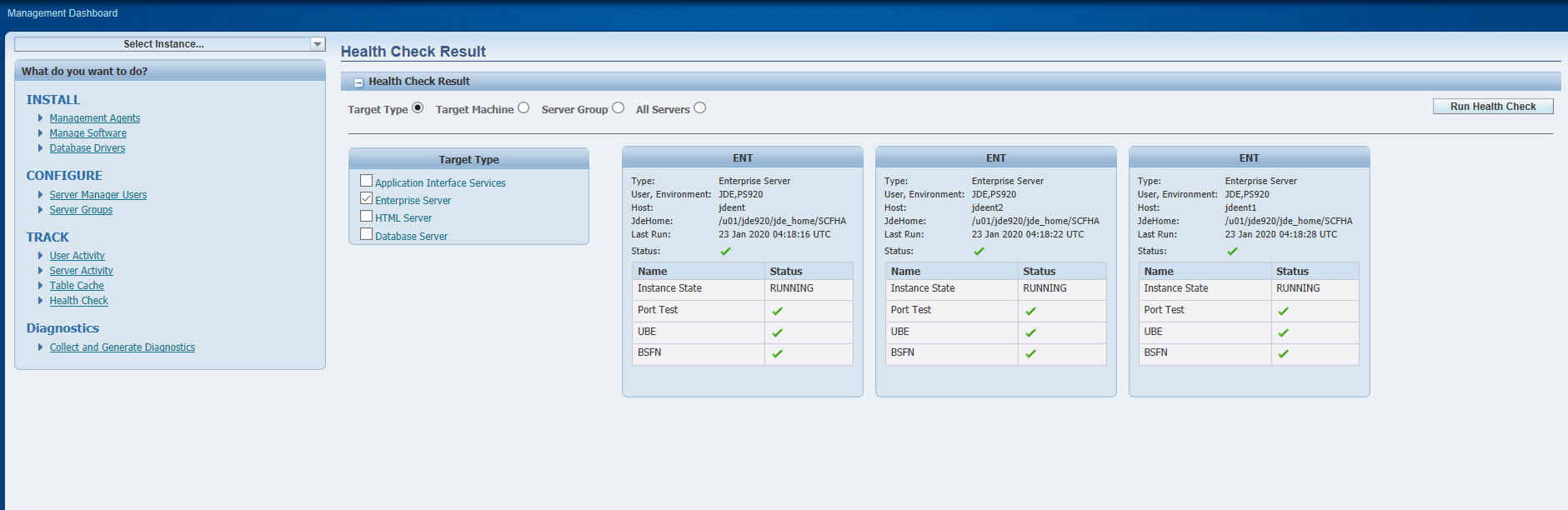
Target Machine - Select this option to choose the required target machine.
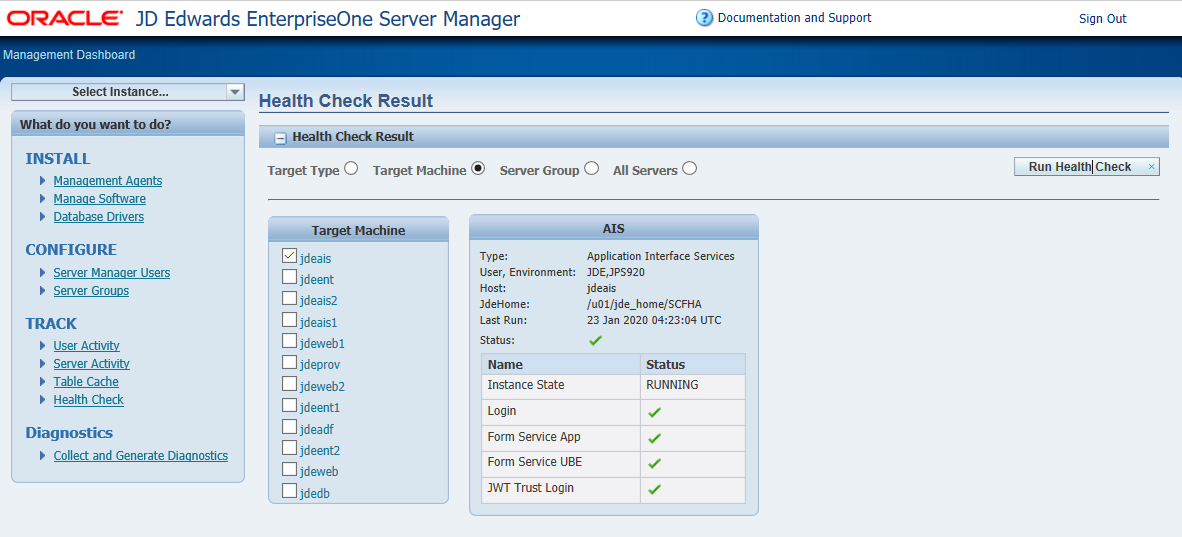
Server Group - Select this option to choose the required server group.
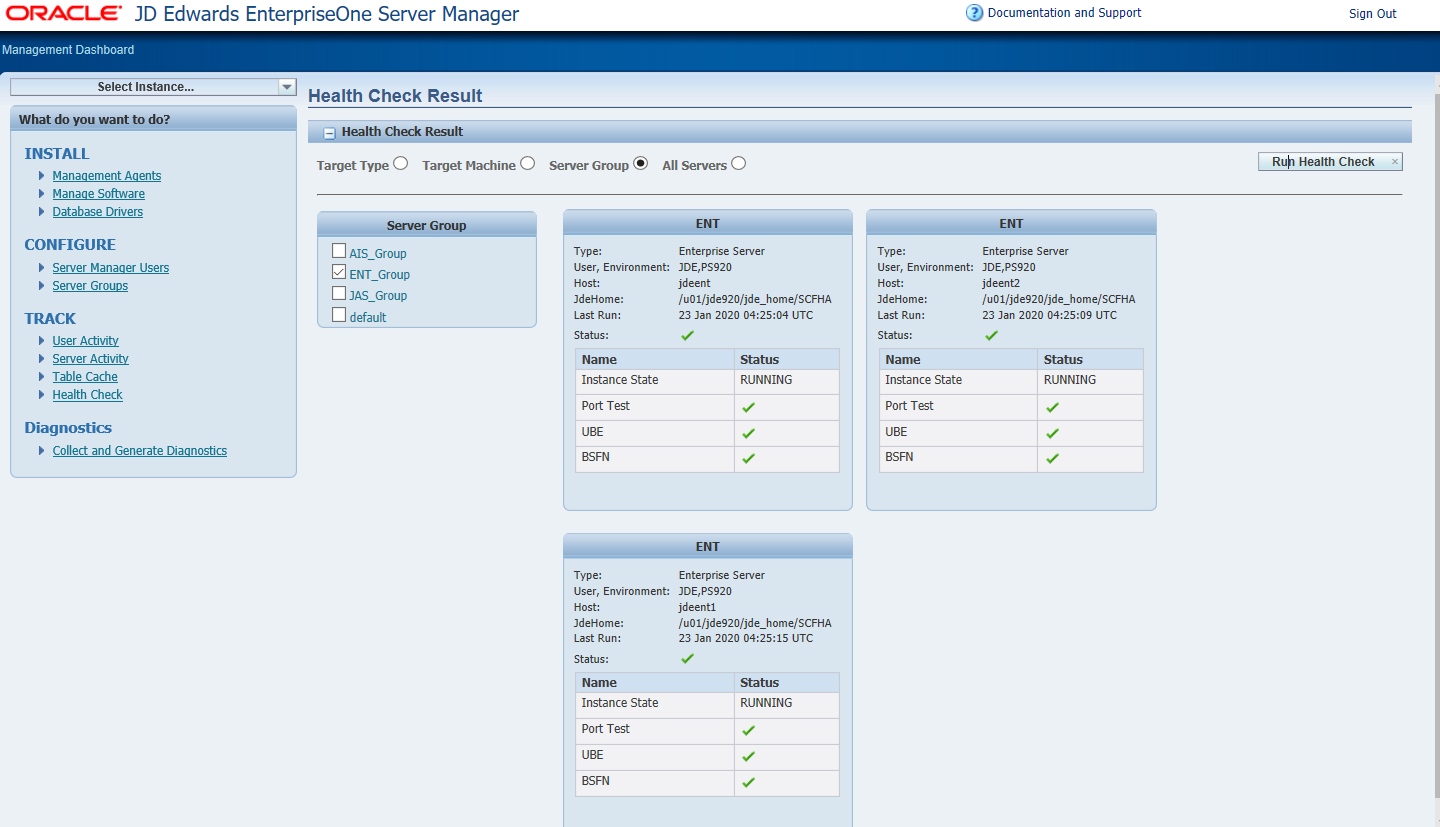
All Servers - Select this option to view the health check information for all the servers of the supported target types configured in Server Manager.