General and Instance Properties
When you click an instance name from the list of servers the Management Console displays another page called server name: instance name.
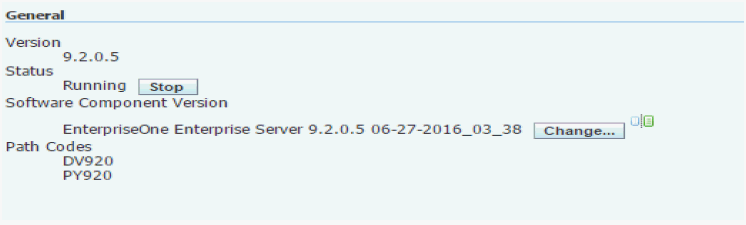
In the General section of the page you can:
Start or stop a Managed Instance.
Refer to the section entitled: Start or Stop a Managed EnterpriseOne Software Component in this guide.
Change a Software Component Version.
Refer to the section entitled: Change a Managed EnterpriseOne Software Component in this guide.
View Software Release History.
Refer to the section entitled: View the Software Release History for a Managed Instance in this guide.
View Path Codes.