Create a Duplicate Monitor
To create a duplicate monitor:
Click the icon in the Create Duplicate column for the monitor.
Specify a name for the new monitor, by completing the Monitor Name field.
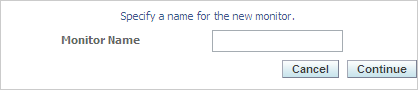
Click the Continue button.
Complete the Monitor Configuration page.
Click the Save button for every pane.