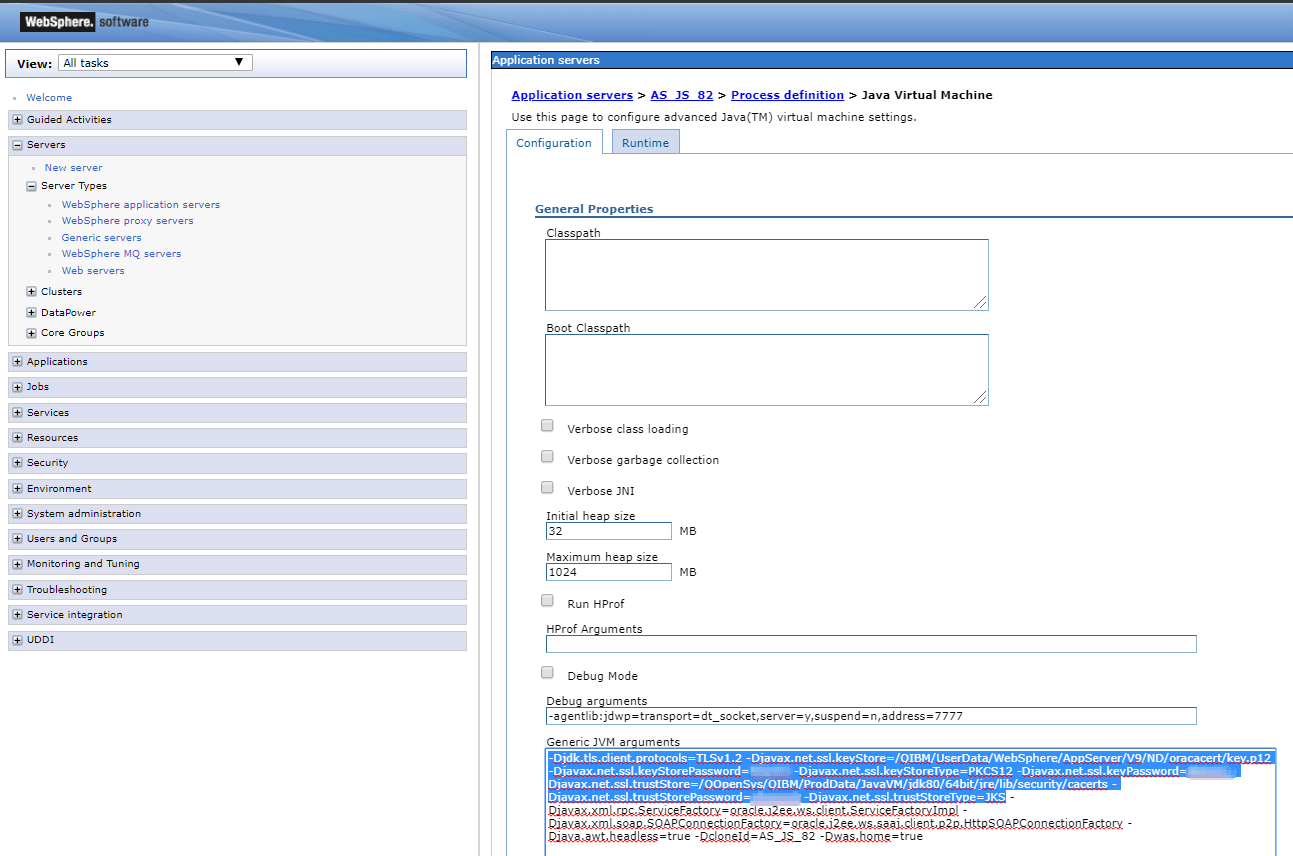AIS and HTML Servers
The following screenshots show how the JVM Arguments are configured for the Web Component Managed Instance on the WebLogic and WebSphere server for the AIS and HTML servers:
Web Component on the WebLogic Server
For the AIS server, navigate to Home -> Summary of Servers -> <AIS_J2EE_Server>, append the arguments as shown in the screenshot.
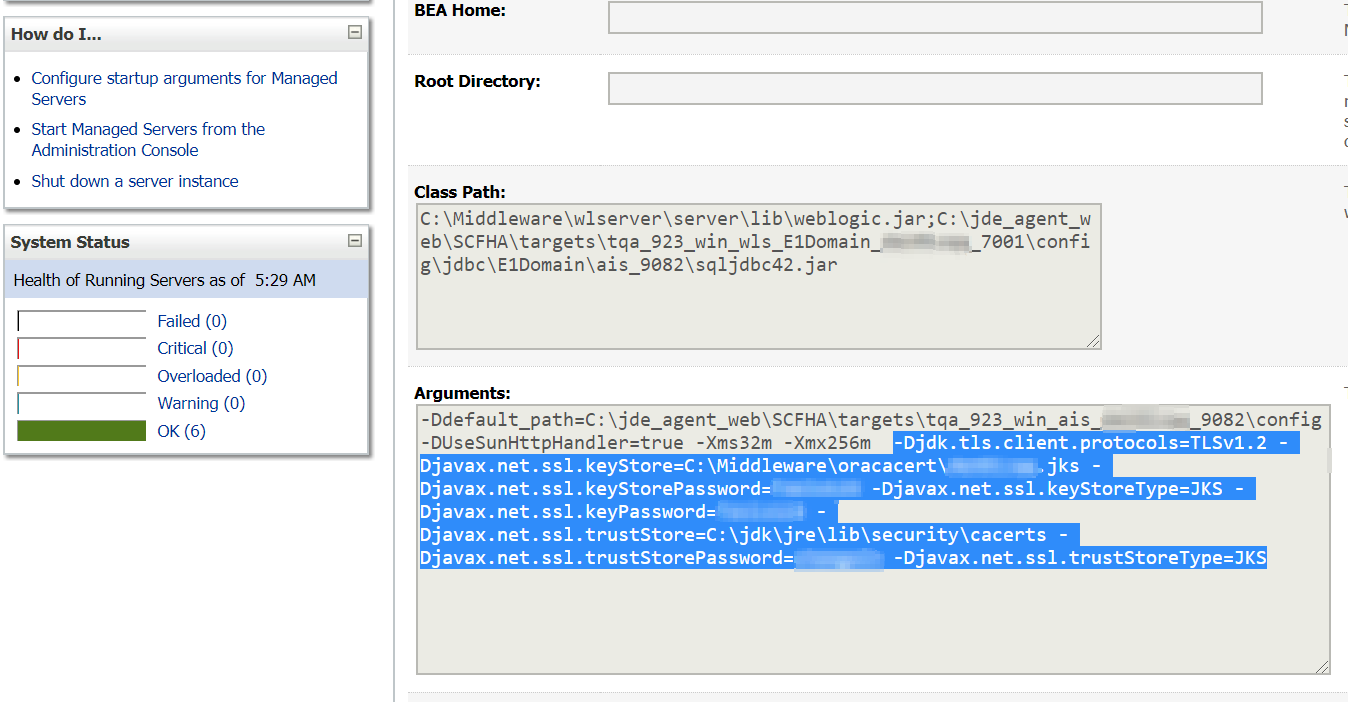
For the HTML server, navigate to Home -> Summary of Servers -> <JAS_J2EE_Server>, append the arguments as shown.
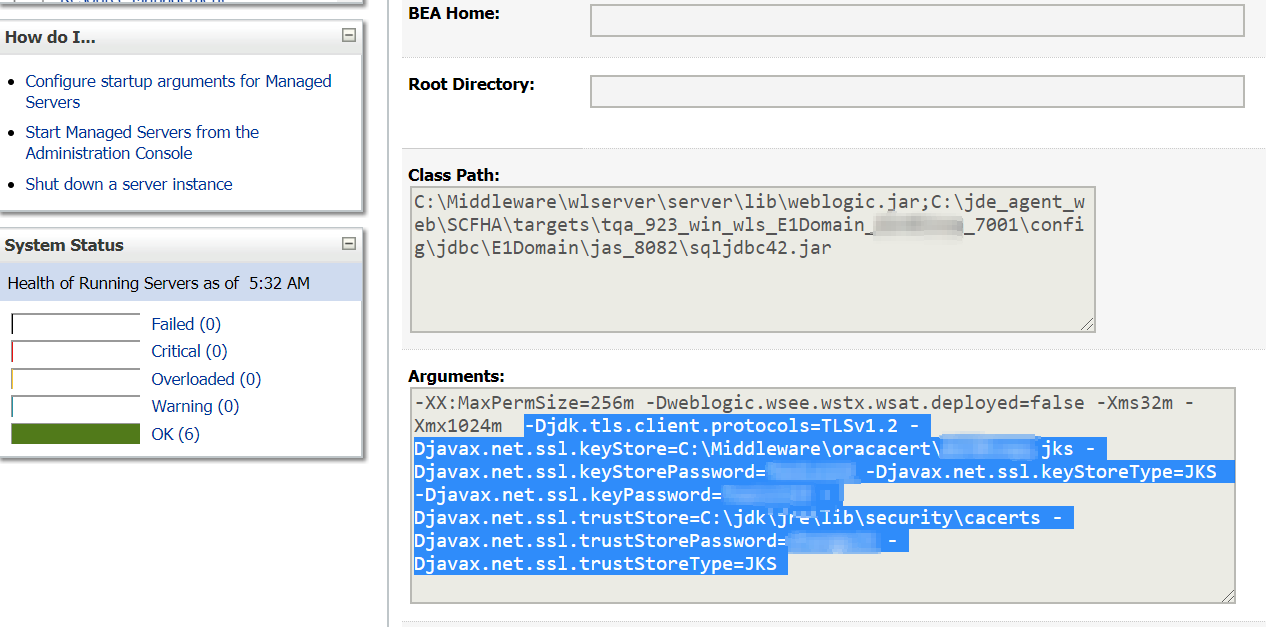
Web Component on the WebSphere Server
For the AIS server, navigate to Application servers - AIS_92 - Process definition - Java Virtual Machine, append the arguments as shown.
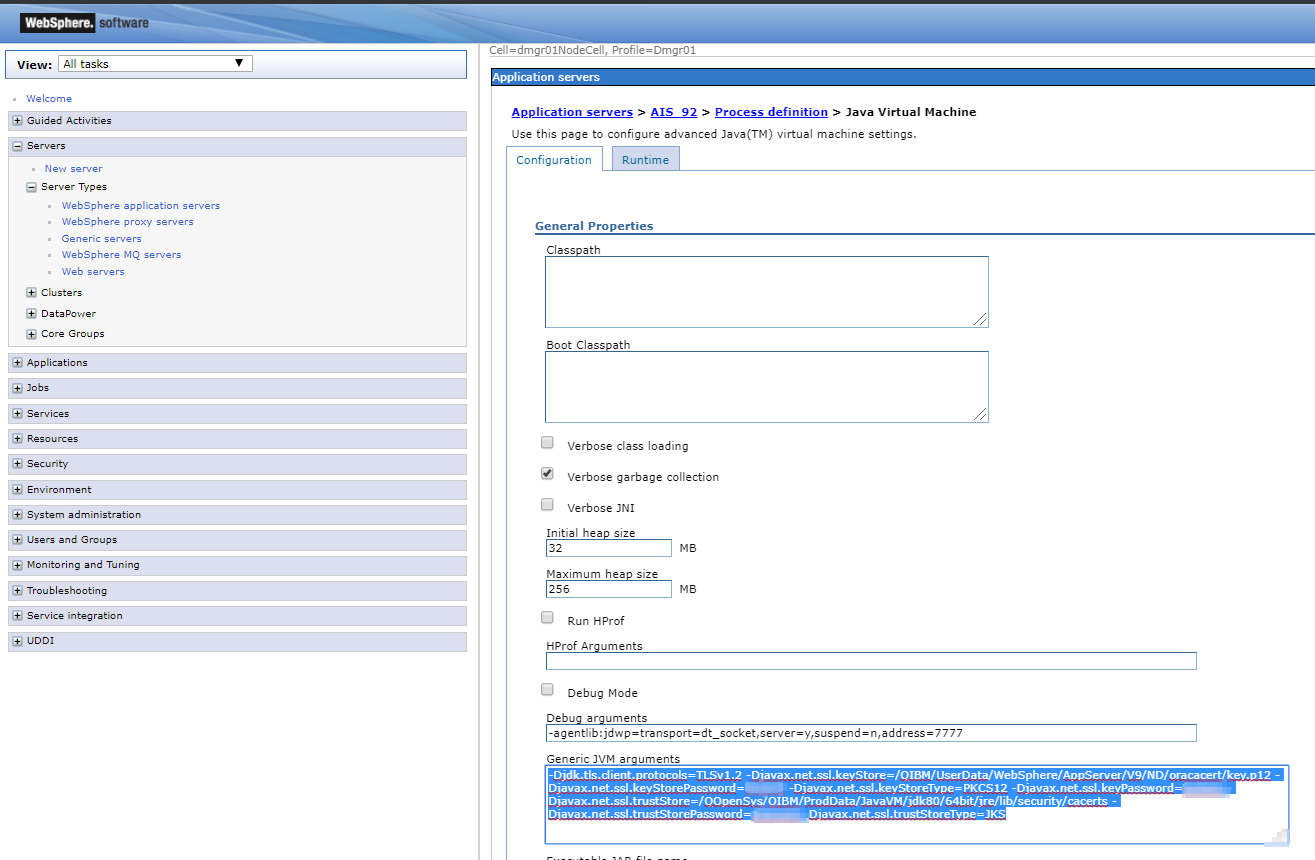
For the HTML server, navigate to Application servers - AS_JS_82 - Process definition - Java Virtual Machine, append the arguments as shown.