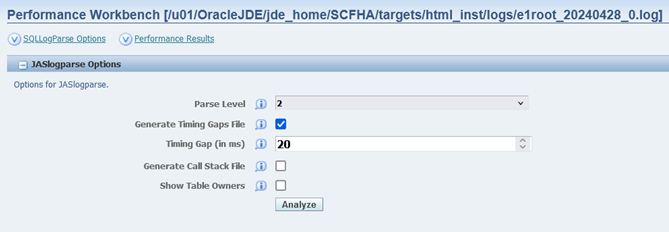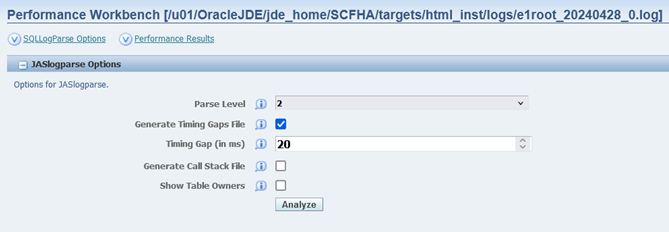Access the Performance Workbench for an HTML Web Server (JAS)
To access the Performance Workbench in Server Manager, navigate to an existing Server Manager instance for an HTML Web Server (JAS) for which you have previously created a debug log. For example, one way to select the HTML Web Server is by using this navigation:
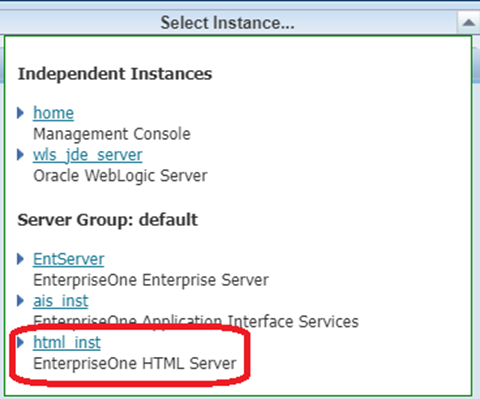
Locate and select the previously generated debug.log for the HTML Web Server and click the Analyze button.
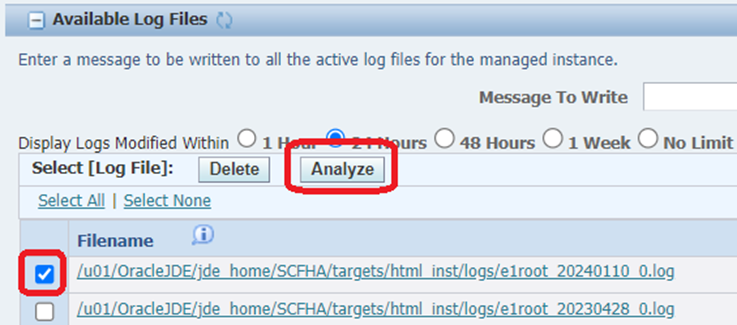
The following screen displays the various Performance Workbench utility options with
default values for JASLogParse Options. Select the options applicable to your analysis
and click the Analyze button to generate the output files.