UX One: Strategic Pricing Manager Page
The Strategic Pricing Manager page (P45002X|W45002XA) enables you to receive alerts for promotions and rebates, analyze data regarding sales price adjustments and discounts, and access related applications such as the Base Price Revisions program (P4106).
To access the UX One Strategic Pricing Manager page, log in to the EnterpriseOne system using the Strategic Pricing Manager role.
This graphic illustrates the Strategic Pricing Manager page:
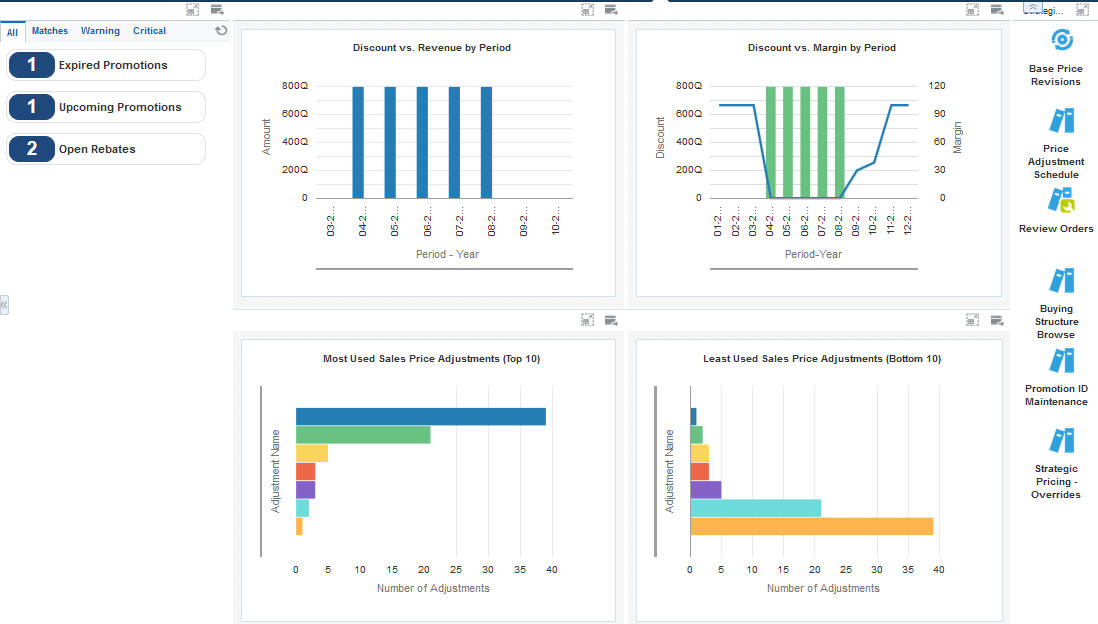
Watchlist Alerts
These alerts are based on EnterpriseOne programs. By default, the alerts are set up to use queries that are based on delivered demo data. Each of these queries is associated with a specific program version. To use a different query or call a different program version, you can modify these queries or create new queries that better meet your requirements. Additionally, these watchlists have been set up with specific warning and critical threshold values. You can adjust these values to meet your requirements.
This table lists and describes the watchlist alerts that are available on the Strategic Pricing Manager page:
Watchlist Alert |
Description |
|---|---|
Expired Promotions |
This alert displays the number of promotions that expired 15 days ago. This alert is based on the Promotion Header Revisions Application program (P40P01). When you click the alert, the system displays the Work with Promotions form. (Release 9.2 Update) The following form layout is available:
The following grid format is available:
|
Upcoming Promotions |
This alert displays the number of promotions that will be effective in the next 15 days. This alert is based on the Promotion Header Revisions Application program (P40P01). When you click the alert, the system displays the Work with Promotions form. (Release 9.2 Update) The following form layout is available:
The following grid format is available:
|
Open Rebates |
This alert displays the number of open rebates for which the open rebate amount is not equal to zero. (Release 9.2 Update) This alert is based on the Rebate Transaction Summary program (P4079). When you click the alert, the system displays the Rebate Transaction Summary form. The following form layout is available:
The following grid format is available:
|
For additional information about the programs associated with these watchlist alerts, see:
Revising Adjustments in the JD Edwards EnterpriseOne Applications Advanced Pricing Implementation Guide
Charts
These charts are based on JD Edwards EnterpriseOne programs and business views. By default, the charts are set up to render using queries that are based on delivered demo data. Some of these queries are associated with a specific program version. To use a different query or call a different program version, you can modify these queries or create new queries that better meet your requirements.
This table lists and describes the charts that are available on the Strategic Pricing Manager page:
Component Title |
Description |
|---|---|
Discount vs. Revenue by Period (P42272X|W42272XC) |
Use this chart to view a comparison of the discount and revenue amount for a customer for different periods of time. This chart is based on the One View Sales To Date Inquiry - F4211 union F42119 business view (V42272C). Note: The system considers only the discount and the corresponding revenue, and does not consider the add-on amounts and the corresponding revenue for this chart. The default query considers one year's order transaction data and the Order Date is between today and today minus 365 days. Note: If you are using user-defined Quote Order and Blanket Order order types, you must set your query criteria in such a way that the Quote Order and Blanket Order order types are excluded from the data selection. The system uses these formulas to calculate the discount:
|
Discount vs. Margin by Period (P42272X|W42272XE) |
Use this chart to compare the discount and profit margin amount for a customer for different periods of time. This chart is based on the One View Sales To Date Inquiry - F4211 union F42119 business view (V42272C). The system considers only the discount and the corresponding revenue to calculate the profit margin, and does not consider the add-on amounts and the corresponding revenue for this chart. The default query considers one year's order transaction data and the Order Date is between today and today minus 365 days. Note: If you are using user-defined Quote Order and Blanket Order order types, you must set your query criteria in such a way that the Quote Order and Blanket Order order types are excluded from the data selection. The system uses these formulas to calculate the discount:
The system uses these formulas to calculate the margin and gross profit:
|
Most Used Sales Price Adjustments (Top 10) (P40741X|W40741XD) |
Use this chart to view the 10 most frequently used sales price adjustments and the number of times the sales price adjustments are used. (Release 9.2 Update) This chart is based on the Price Adjustment Audit Trail Inquiry program (P4081). |
Least Used Sales Price Adjustments (Bottom 10) (P40741X|W40741XC) |
Use this chart to view the 10 least frequently used sales price adjustments and the number of times the sales price adjustments are used. (Release 9.2 Update) This chart is based on the Price Adjustment Audit Trail Inquiry program (P4081). |
For additional information about the programs associated with these charts, see:
Revising Adjustments in the JD Edwards EnterpriseOne Applications Advanced Pricing Implementation Guide
Springboard Tasks
You use tasks to access EnterpriseOne programs and other UX One pages. These tasks are included in a springboard on the page.
This table lists and describes the tasks on the Strategic Pricing Manager page:
Task |
Description |
|---|---|
Base Price Revisions |
Use this task to access the Base Price Revisions program (P4106). |
Price Adjustment Schedule |
Use this task to access the Price Adjustment Schedule program (P4070, version ZJDE0003). The following form layout is available:
The following grid format is available:
|
Review Orders |
Use this task to access the Sales Order Entry program (P42101, version ZJDE0019). The following form layout is available:
The following grid format is available:
|
Buying Structure Browse |
Use this task to access the Buying Structure Browse program (P450150). |
Promotion ID Maintenance |
Use this task to access the Promotion ID Maintenance program (P40P03). |
Strategic Pricing - Overrides |
Use this task to access the Strategic Pricing - Overrides page (P45002X|W45002XB). |
For additional information about the programs accessed by these tasks, see:
Setting Up Base Prices in the JD Edwards EnterpriseOne Applications Advanced Pricing Implementation Guide
Creating Direct Price Adjustments in the JD Edwards EnterpriseOne Applications Advanced Pricing Implementation Guide
Entering Sales Order Header and Detail Information in the JD Edwards EnterpriseOne Applications Sales Order Management Implementation Guide
Reviewing and Revising Buying Structures in the JD Edwards EnterpriseOne Applications Advanced Pricing Implementation Guide
Entering and Updating Promotion Information in the JD Edwards EnterpriseOne Applications Advanced Pricing Implementation Guide