UX One: Pricing Operations Manager Page
The Pricing Operations Manager page (P45001X|W45001XA) enables users to stimulate sales and increase revenue by executing efficient pricing strategies. It enables users to quickly identify non-performing pricing strategies and rearrange them, thus helping them to attain business continuity. Users can also improve order processing by approving price exceptions.
To access the UX One Pricing Operations Manager page, log in to the EnterpriseOne system using the Pricing Operations Manager role.
This graphic illustrates the Pricing Operations Manager page:
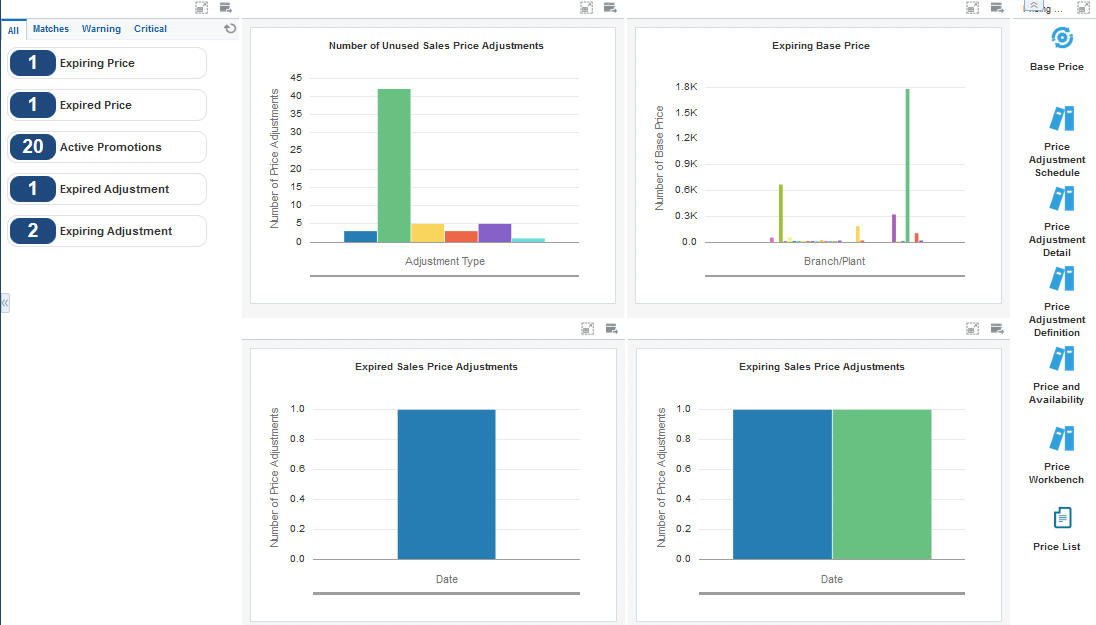
Watchlist Alerts
These alerts are based on EnterpriseOne program. By default, the alerts are set up to use queries that are based on delivered demo data. Each of these queries is associated with a specific program version. To use a different query, or call a different program version, you can modify these queries or create new queries that better meet your requirements. Additionally, these watchlists have been set up with specific warning and critical threshold values. You can adjust these values to meet your requirements.
This table lists and describes the alerts that are available on the Pricing Operations Manager page:
Watchlist Alerts |
Description |
|---|---|
Expiring Price |
This alert tells users how many prices are about to expire. This alert is based on the Base Price Revisions program (P4106). (Release 9.2 Update) When you click the alert, the system displays the Work with Preference Base Price form. The following grid format is available:
|
Expired Price |
This alert tells users how many prices have expired and need to be renewed. This alert is based on the Base Price Revisions program (P4106). (Release 9.2 Update) When you click the alert, the system displays the Work with Preference Base Price form. The following grid format is available:
|
Active Promotions |
This alert tells users how many promotions are still active. This alert is based on the Promotions Header Revisions program (P40P01). (Release 9.2 Update) When you click the alert, the system displays the Work with Promotions form. The following form layout is available:
The following grid format is available:
|
(Release 9.2 Update) Expired Adjustment |
This alert tells users how many adjustments have expired. This alert is based on the Price Adjustments Inquiry program (P4080). When you click the alert, the system displays the Price Adjustments Inquiry form. The following form layout is available:
The following grid format is available:
|
(Release 9.2 Update) Expiring Adjustment |
This alert tells users how many adjustments will expire soon. This alert is based on the Price Adjustments Inquiry program (P4080). When you click the alert, the system displays the Price Adjustments Inquiry form. The following form layout is available:
The following grid format is available:
|
For additional information about the programs associated with these watchlist alerts, see:
Updating Prices in the JD Edwards EnterpriseOne Applications Sales Order Management Implementation Guide.
Charts
These charts are based on EnterpriseOne programs. By default, the charts are set up to render using queries that are based on delivered demo data. Each of these queries is associated with a specific program version. To use a different query or call a different program version, you can modify these queries or create new queries that better meet your requirements.
This table lists and describes the charts that are available on the Pricing Operations Manager page:
Component Title |
Description |
|---|---|
Number of Unused Sales Price Adjustments (P40741X|W40741XG) |
Use this chart to view the number of unused sales price adjustments that are available. This chart is based on the Price Adjustment Type business view (V4071). Note that the default query for this chart is set on the Price Adjustment Type business view (V4071). If you set any additional query criteria, the chart may display inaccurate data. The system retrieves the total number of price adjustments from the V4071 business view, and the total number of used price adjustments from the Price Adjustment Audit Trail business view (V4074A). To find the number of unused price adjustments, the system uses a special logic to subtract the number of unused price adjustments from the total number of price adjustments. |
Expiring Base Price (P4106X|W4106XA) |
Use this chart to view the number of base prices per branch/plant that are expiring soon. This chart is based on the Base Price Revisions program (P4106). |
Expired Sales Price Adjustments (P41071X|W41071XB) |
Use this chart to view the number of expired price adjustments by date. (Release 9.2 Update) This chart is based on the Price Adjustments Inquiry program (P4080). |
Expiring Sales Price Adjustments (P41071X|W41071XC) |
Use this chart to view the number of expiring price adjustments by date. (Release 9.2 Update) This chart is based on the Price Adjustments Inquiry program (P4080). |
For additional information about the programs associated with these charts, see:
Updating Prices in the JD Edwards EnterpriseOne Applications Sales Order Management Implementation Guide.
Springboard Tasks
You use tasks to access EnterpriseOne programs and other UX One pages. These tasks are included in a springboard on the page.
This table lists and describes the tasks on the Pricing Operations Manager page:
Task |
Description |
|---|---|
Base Price |
Use this task to access the Base Price Revisions program (P4106). The following grid format is available:
|
Price Adjustment Schedule |
Use this task to access the Price Adjustment Schedule program (P4070, version ZJDE0001). |
Price Adjustment Detail |
Use this task to access the Adjustment Detail Revisions program (P4072, version ZJDE0001). |
Price Adjustment Definition |
Use this task to access the Work with Adjustment Types program (P4071, version ZJDE0001). |
Price and Availability |
Use this task to access the Check Price and Availability program (P4074, version ZJDE0001). |
Price Workbench |
Use this task to access the Pricing Workbench program (P45501). |
Price List |
Use this task to access the Batch Versions program (P98305W) from where you can run the Price List Price Generation program (R45522). |
For additional information about the programs accessed by these tasks, see:
Updating Prices in the JD Edwards EnterpriseOne Applications Sales Order Management Implementation Guide
Working with Buying Structures in the JD Edwards EnterpriseOne Applications Advanced Pricing Implementation Guide
Working with the Pricing Workbench in the JD Edwards EnterpriseOne Applications Advanced Pricing Implementation Guide
Reviewing Item Information in the JD Edwards EnterpriseOne Applications Sales Order Management Implementation Guide
Understanding Advanced Pricing in the JD Edwards EnterpriseOne Applications Advanced Pricing Implementation Guide
Setting Up Base and Standard Pricing in the JD Edwards EnterpriseOne Applications Sales Order Management Implementation Guide