UX One: Payroll Manager Page
The Payroll Manager page (P07001X|W07001XA) enables users to:
Receive alerts regarding active payrolls, unprocessed interim IDs, timecards, and employees on leave.
Analyze pay types, benefits, overtime pay, leave trends, and accruals.
Act quickly by easily accessing payroll management programs.
To access the UX One Payroll Manager page, log in to the EnterpriseOne system using the Payroll Manager role.
This graphic illustrates the Payroll Manager page:
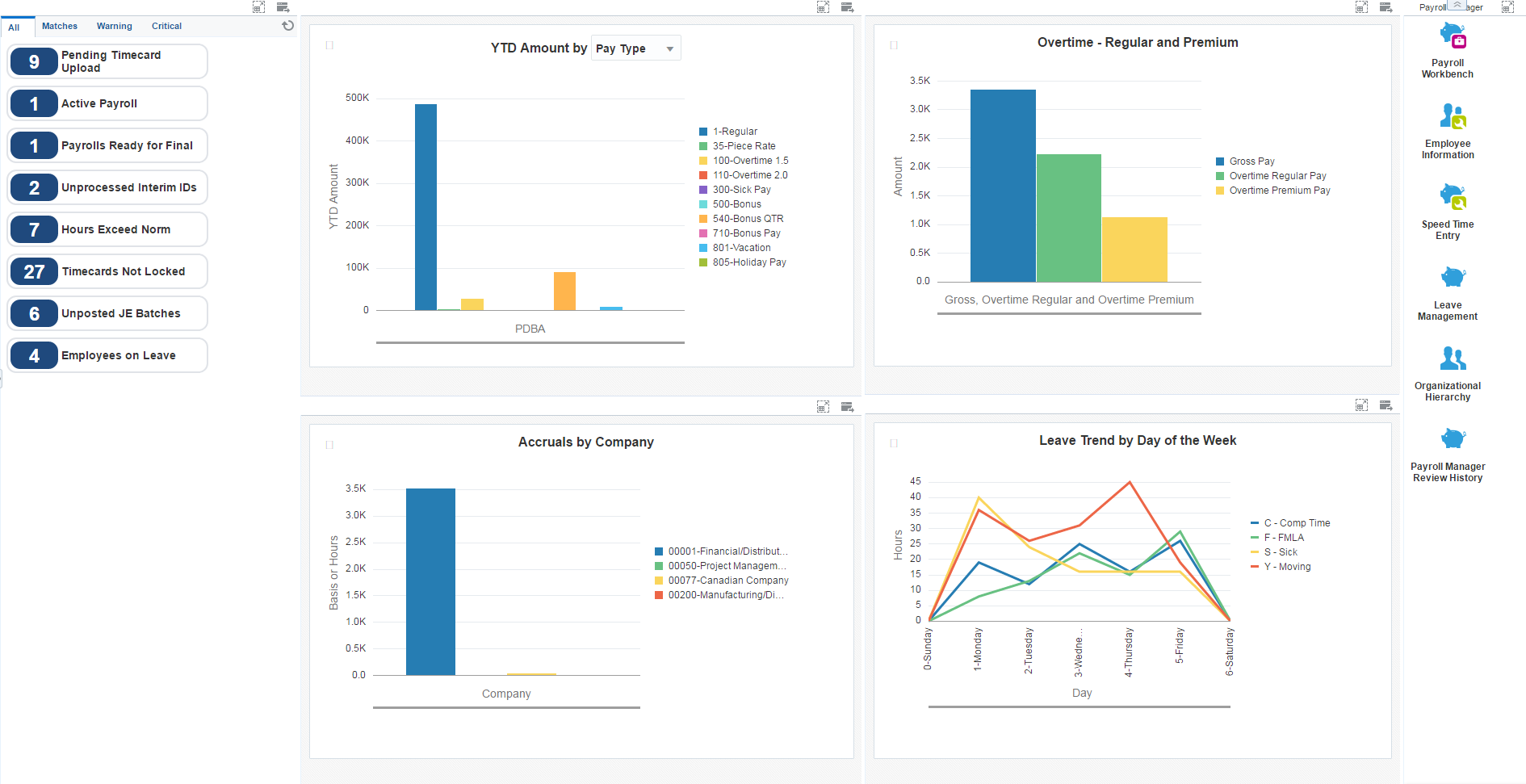
Watchlist Alerts
These alerts are based on EnterpriseOne programs. By default, the alerts are set up to use queries that are based on delivered demo data. Each of these queries is associated with a specific program version. To use a different query or call a different program version, you can modify these queries or create new queries that better meet your requirements. Additionally, these watchlists have been set up with specific warning and critical threshold values. You can adjust these values to meet your requirements.
This table lists and describes the watchlist alerts that are available on the Payroll Manager page:
Watchlist Alert |
Description |
|---|---|
Pending Timecard Upload |
This alert tells users about the number of timecards that are pending for upload. This alert is based on the Work with Time Entry Batch File Revision program (P05116Z1). When you click the alert, the system displays the Work with Time Entry Batch File Revision form. |
Active Payrolls |
This alert tells users about the number of active payrolls. This alert is based on the Work With Pay Cycle Workbench program (P07210). When you click the alert, the system displays the Work With Employee Payment Review form. The following grid format is available:
|
Payrolls Ready for Final |
This alert tells users about the number of payrolls that are ready for Final Update step of the payroll cycle. This alert is based on the Work With Pay Cycle Workbench program (P07210). When you click the alert, the system displays the Work With Employee Payment Review form. The following form layout is available:
The following grid format is available:
|
Unprocessed Interim IDs |
This alert tells users about the number of interim IDs with interim payments that have not yet been processed. This alert is based on the Work With Interims Workbench program (P07210I). When you click the alert, the system displays the Work With Interims Workbench form. The following grid format is available:
|
Timecards Not Locked |
This alert tells users about the number of timecards that are not locked by a payroll version. This alert is based on the Work with Time Entry by Individual program (P051121). When you click the alert, the system displays the Work with Time Entry by Individual form. The following grid format is available:
|
Hours Exceed Norm |
This alert tells users about employees with timecards that include hours worked grater than the norm for the timecard. This alert is based on the Work with Time Entry by Individual program (P051121). When you click the alert, the system displays the Speed Time Entry form. The following form layout is available:
|
Unposted JE Batches |
This alert tells users about the number of unposted payroll journal entry batches. This alert is based on the Work With Batches program (P0011). When you click the alert, the system displays the Work with Batches form. The following grid format is available:
Additionally, the system displays the updated Work Center on the right side of the form. See Work Center CafeOne Application in the JD Edwards EnterpriseOne Tools Foundation Guide. |
Employees on Leave |
This alert tells users about the number of employees that are on paid or unpaid leave. This alert is based on the Employee Information program (P0801). When you click the alert, the system displays the Work with Employee Information form. The following form layout is available:
The following grid format is available:
|
For additional information about the programs associated with these watchlist alerts, see:
Setting Processing Options for Payroll Cycle Workbench (P07210) in the JD Edwards EnterpriseOne Applications Payroll Implementation Guide
Setting Processing Options for the Interims Workbench program (P07210I) in JD Edwards EnterpriseOne Applications Payroll Implementation Guide
Setting Processing Options for the Speed Time Entry Program (P051121) in the JD Edwards EnterpriseOne Applications Time and Labor Implementation Guide
Charts
These charts are based on EnterpriseOne programs. By default, the charts are set up to render using queries that are based on delivered demo data. Each of these queries is associated with a specific program version. To use a different query or call a different program version, you can modify these queries or create new queries that better meet your requirements.
This table lists and describes the charts that are available on the Payroll Manager page:
Component Title |
Description |
|---|---|
YTD Amounts By (P07146X|W07146XA) |
Use this chart to review the year-to-date summary for payroll pay types, deductions, benefits, and accruals. This chart is based on the One View PDBA History Inquiry program (P07146). Additionally, you can use the drop-down menu on the top of the chart to change the data that the system displays. You can select one of these options:
|
Leave Trend by Day of the Week (P071862X|W071862XB) |
Use this chart to review the leave trend of employees by the day of the week. This chart is based on the One View Pay History Detail Inquiry program (P071862). |
Accruals by Company (P071902X|W071902XA) |
Use this chart to view the accruals for various companies. This chart is based on the One View DBA History Detail Inquiry program (P071902). |
Overtime - Regular and Premium (P071862X|W071862XA) |
Use this chart to view the gross pay amount and the overtime amount for regular pay and premium pay. This chart is based on the One View Pay History Detail Inquiry program (P071862). |
For additional information about the programs associated with these charts, see these topics in the JD Edwards EnterpriseOne Applications One View Reporting User Guide:
Springboard Tasks
You use tasks to access EnterpriseOne programs and other UX One pages. These tasks are included in a springboard on the page.
This table lists and describes the tasks on the Payroll Manager page:
Task |
Description |
|---|---|
Payroll Workbench |
Use this task to access the Payroll Workbench - Work With Pay Cycle Workbench program (P07210). The following grid format is available:
|
Employee Information |
Use this task to access the Employee Information - Work With Employee Information program (P0801). The following form layout is available:
The following grid format is available:
|
Speed Time Entry |
Use this task to access the Speed Time Entry - Work With Time Entry by Individual program (P051121). The following form layout is available:
|
Leave Management |
Use this task to access the Leave Management - Leave Management program (P07640). |
Organization Chart |
Use this task to access the Organization Chart. See Using the Employee Organization Chart in the JD Edwards EnterpriseOne Applications Human Capital Management Fundamentals Implementation Guide. |
Payroll Manager Review History |
Use this chart to access the Payroll Manager Review History page (P07001X|W07001XB). |
For additional information about the programs accessed by these tasks, see:
Setting Processing Options for Payroll Cycle Workbench (P07210) in the JD Edwards EnterpriseOne Applications Payroll Implementation Guide
Setting Processing Options for Employee Master (P0801) in the JD Edwards EnterpriseOne Applications Human Capital Management Fundamentals Implementation Guide
Setting Processing Options for the Speed Time Entry Program (P051121) in the JD Edwards EnterpriseOne Applications Time and Labor Implementation Guide
Setting Processing Options for Leave Inquiry and Management (P07640) in the JD Edwards EnterpriseOne Applications Time and Labor Implementation Guide