Understanding the Sustainability Framework Composed Page
When you log on to the JD Edwards EnterpriseOne application, you can have the system display the Sustainability Framework as your default page.
The EnterpriseOne Home Page may also contain EnterpriseOne Pages that are assigned to your user ID or your user role. EnterpriseOne Pages display as tabs located across the top of the interface. If you are not assigned any EnterpriseOne Pages, a default page is displayed when you log on to JD Edwards EnterpriseOne.
This figure depicts the Sustainability Composed page that displays in the EnterpriseOne software if you have enabled the setting for this to display.
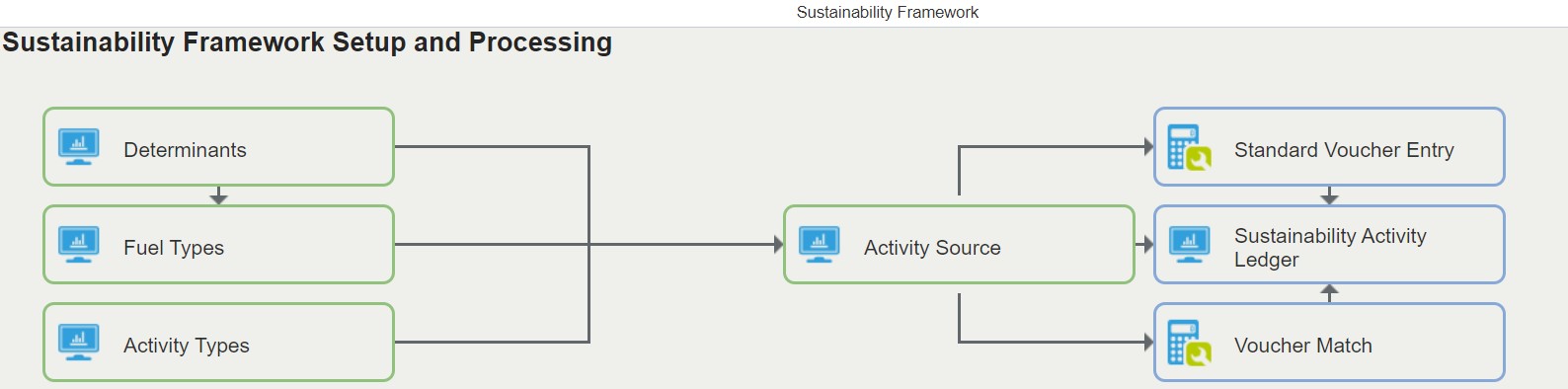
This Composed page contains links to the Sustainability Framework applications to provide you with a user interface that enables you to access multiple content types from this single page.
The Sustainability Framework Composed page exists in a predesigned state that cannot be modified or deleted. The users do not have the rights to create their own page. When more than one EnterpriseOne page is published to a user/role, then you can access the pages using the tabs on the home page.
JD Edwards EnterpriseOne saves the tab position of the EnterpriseOne pages. Next time you log into the JD Edwards EnterpriseOne application, the tabs appear depending on the setting you saved during your last session.
The system administrator can change the existing Composed page through the User Generated Content administration application.