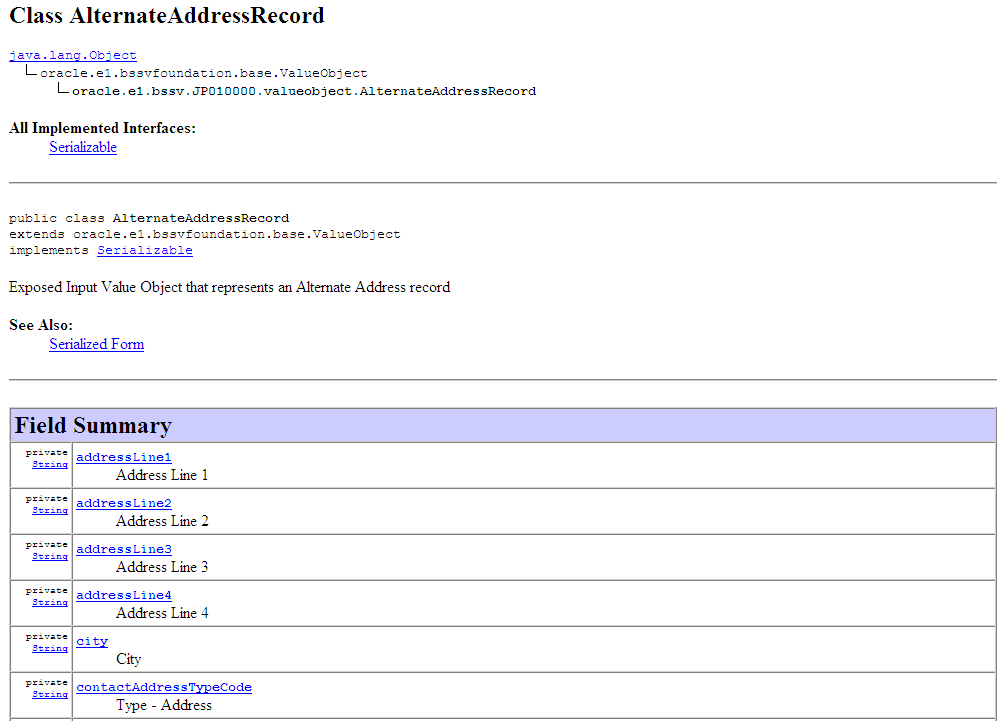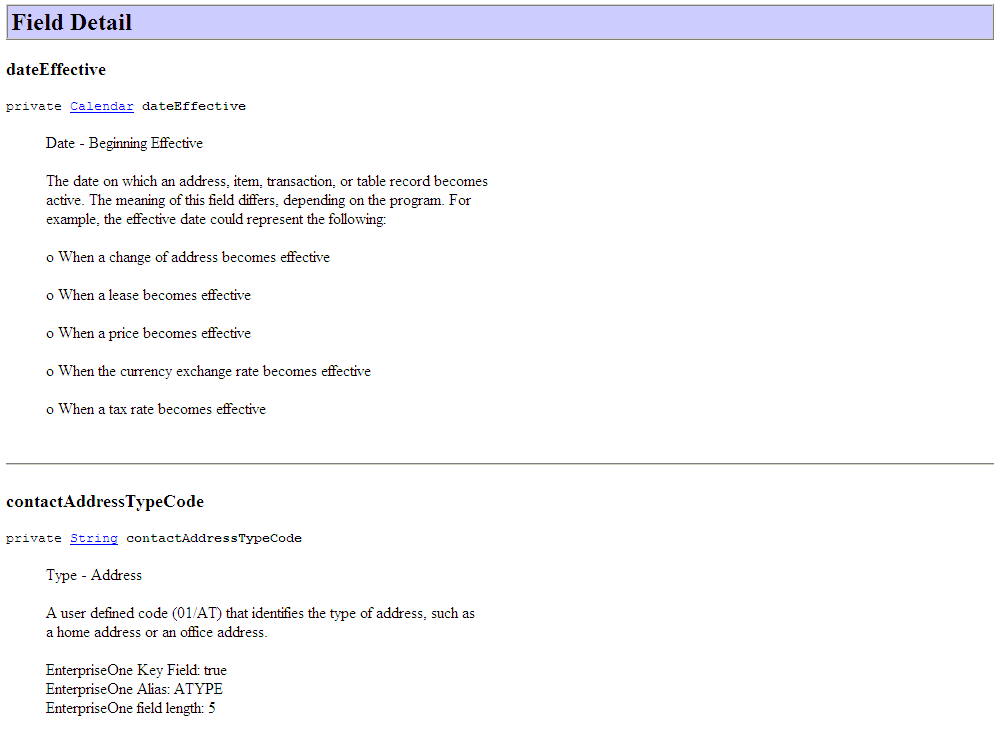Viewing Value Object and Field Information
Access the javadoc folder in your JD Edwards EnterpriseOne install directory and double click on the overview-summary.html file.
Click the link for the business service you want to review. For example, to view the value objects for the AddressBookManager business service, click oracle.e1.bssv.JP010000.valueobject.
Your web browser opens a new page that lists each value object that is associated with the business service.
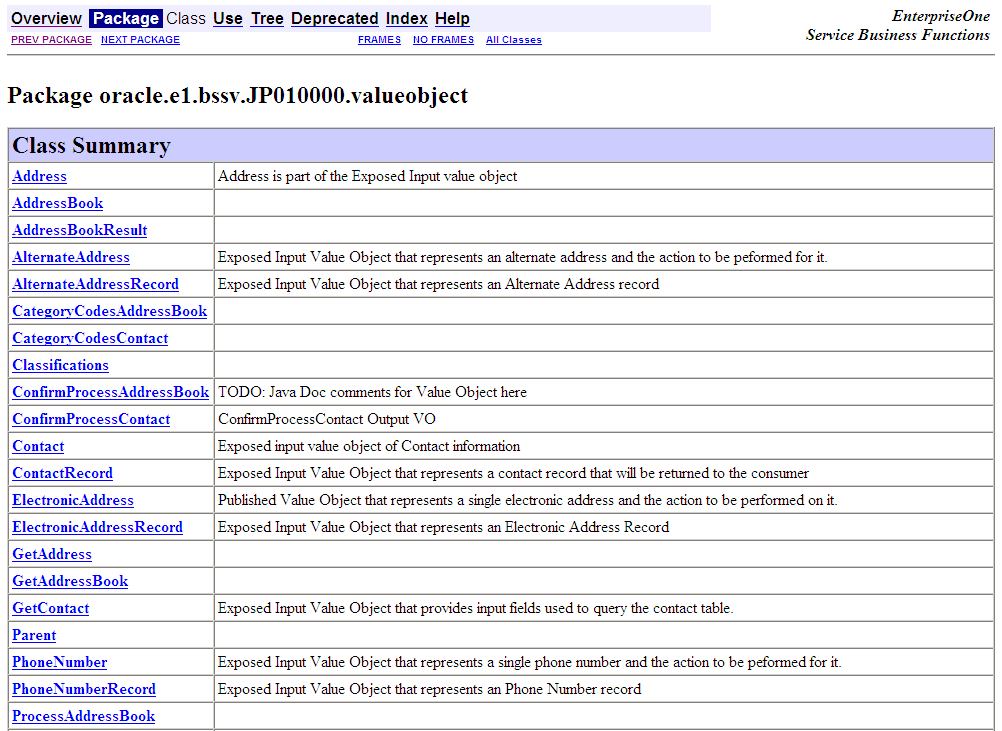
Click on the value object that you want to view. The web browser displays a summary of the value object, along with a summary of each field that is included in the value object.
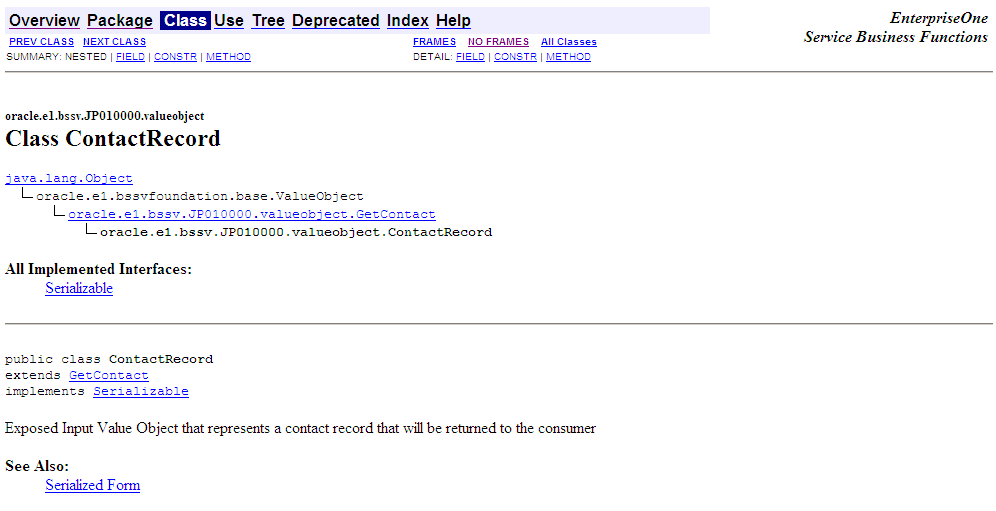
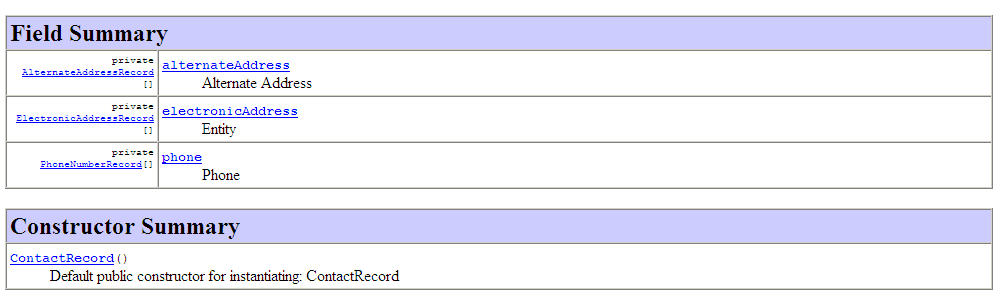
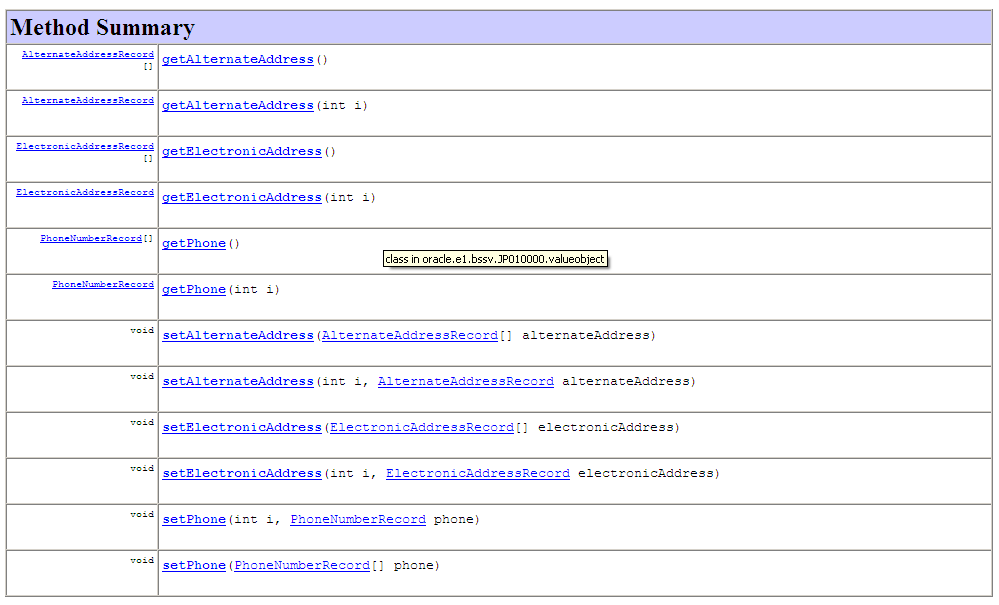
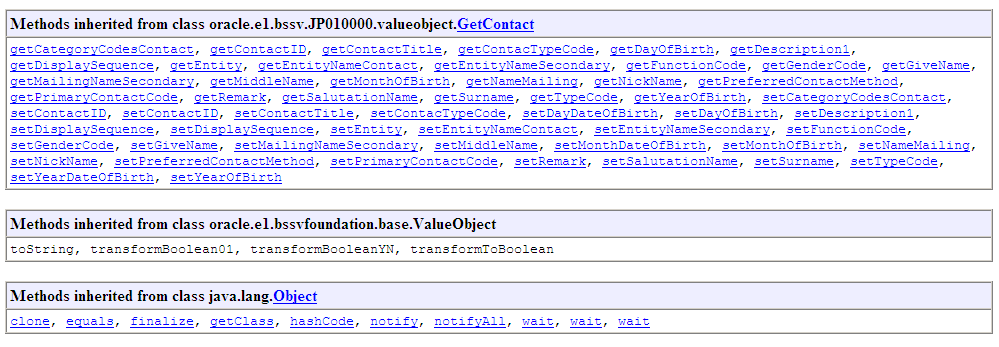
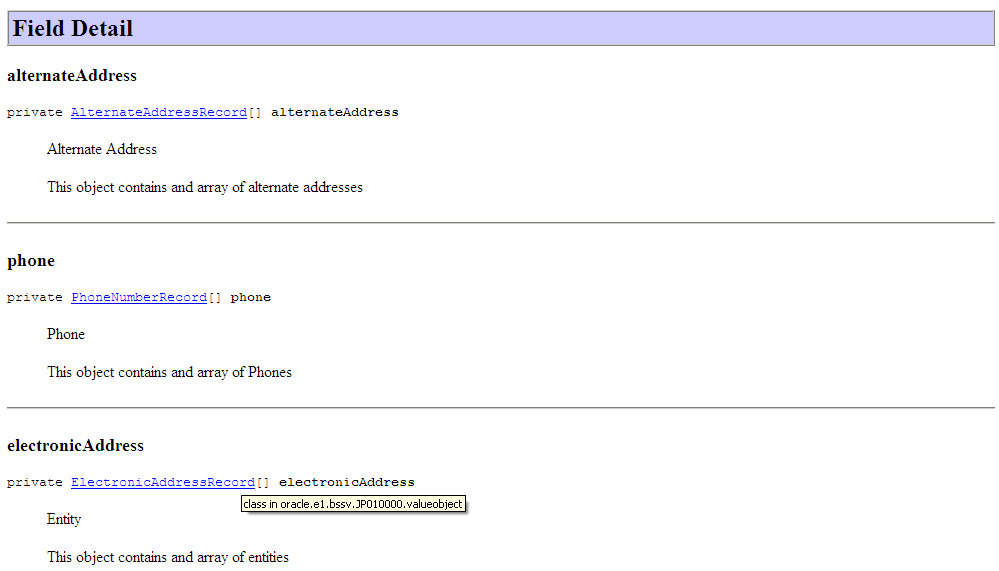
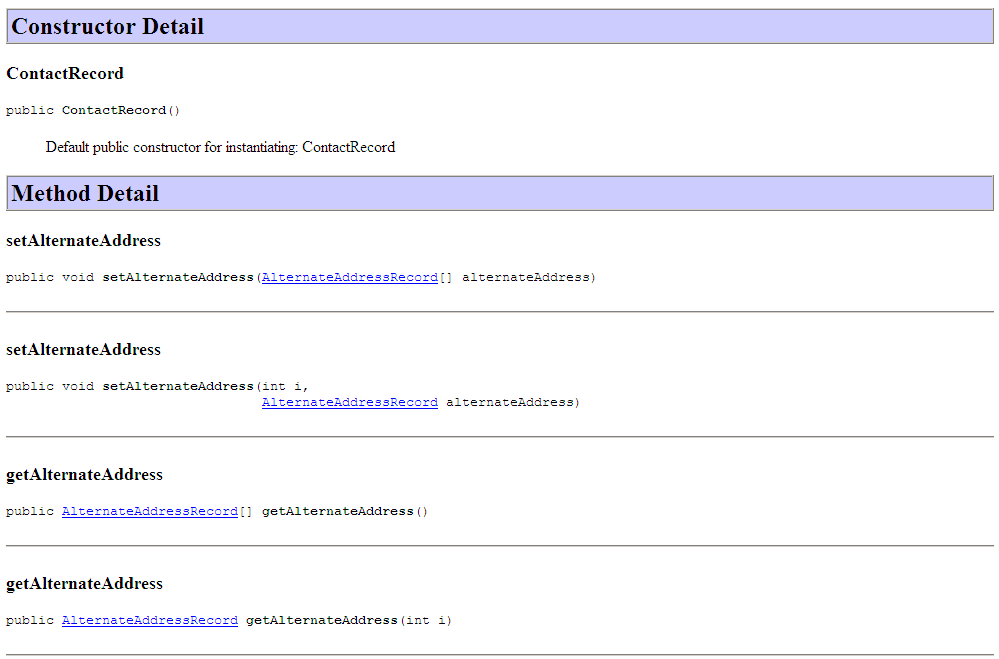
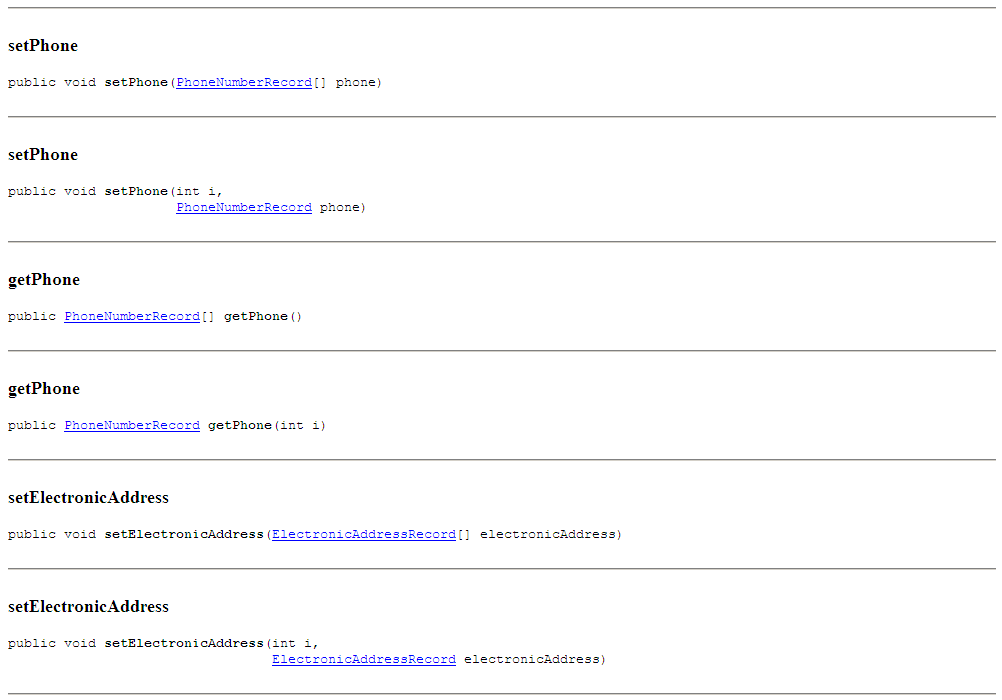
To view detailed information about a field or method, click on the field or method name link.
When viewing fields, the field names are in alphabetical order in the Field Summary table. The Field Detail table lists the fields in the order in which they appear in the source code. This preserves the logical groupings that were established by the programmer.