Adding Attributes to an Attributes Template
Access the Attributes Tab Revisions form.
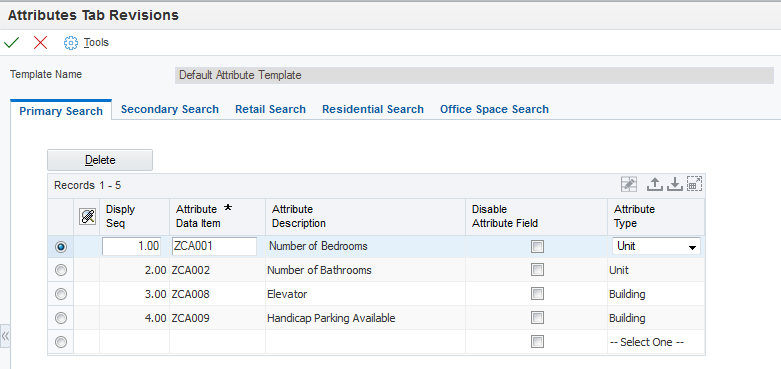
- Disply Seq
Enter a number that specifies the sequence of attribute data items.
- Attribute Data Item
Enter an attribute value (ZCA001-ZCA140) that is defined in the F15221 table. You must enter one of these 140 data items because it defines which attribute the system searches for.
- Attribute Description
The system displays a unique description for the attribute.
- Disable Attribute Field
If you select this check box, the system does not display this field in the header tab of the Work With Units form in the Unit Information program (P15217).
- Attribute Type
Select the attribute type that the system uses to search for attributes in the Unit Information program (P15217). Values are:
Building
Floor
Unit (default)