JD Edwards EnterpriseOne Rental Management Business Process
This process flow illustrates the standard JD Edwards EnterpriseOne Rental Management business process:
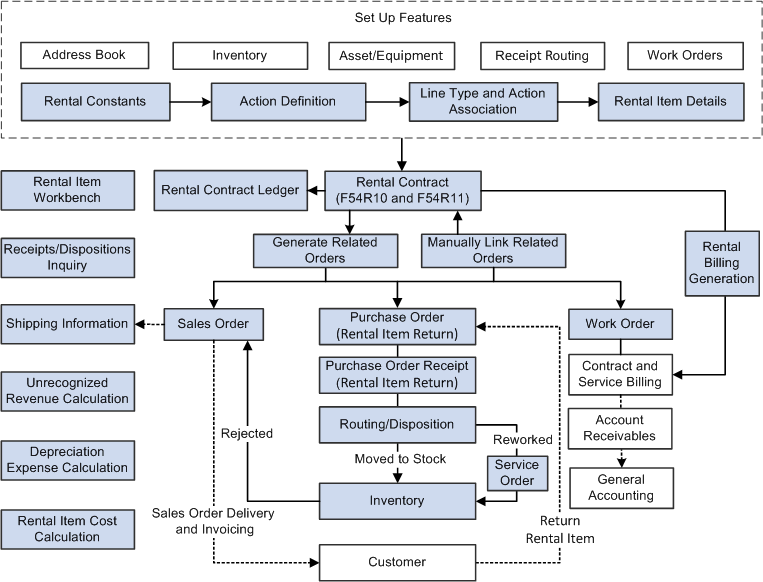
The JD Edwards EnterpriseOne Rental Management process flow includes the following steps:
Set up constants, actions, rental line types, and rental item details. You set up these features within the Rental Management system.
You also set up address book records, inventory, asset (equipment), routing, and work orders information that you use for the rental contract.
Set up the contract. In the contract header, you set up customer numbers, contract dates, reservation, delivery, and invoice information. In the contract detail, you set up information about individual lines, such as rental item information, type of inventory commitment, billing, and tax information. The system saves the contract header information in the Rental Contract Header table (F54R10), and the contract detail information in the Rental Contract Detail table (F54R11).
After a rental item is linked to a contract, you can use the rental item workbench to review information about the item quantity, item status, and the contracts associated with the rental item.
Review updates to the F54R10 and F54R11 table through the rental contract ledger.
Generate related orders (sales order, service order, and purchase order) to process and track the rental contract. You can generate related orders through interactive programs or through a batch program.
Alternately, you can manually link to the rental contract the one-off sales orders, service orders, or purchase orders that you created outside the Rental Management system.
Generate periodic rental billing for the rental contract.
For sales order, generate the invoice through the sales order system. You can track and review shipment information of a rental contract sales order from within the Rental Management system.
For work order, one-off sales order, and periodic service billing, you generate the billing through the JD Edwards EnterpriseOne Contract and Service Billing system.
Process the return of items back to the inventory by generating a return inbound purchase order. After you receive the purchase order, the items follow the receipt routing process where they are directly moved to stock (inventory), reworked, rejected, or scrapped. You generate a service order for items that must be reworked before they can be moved to the inventory. You generate a sales order for items that are rejected, and if the customer is liable for any damages to the items.
You can review and inquire about transactions associated with partial returns and dispositions. You can generate the Unrecognized Revenue report to calculate the rental revenue that is not included in the billing period. You use this report to record as much profit as possible in the company's income statements.You can generate the Rental Item Cost Calculation report to calculate the extended cost of the rental contract for a non-serialized item, and the Asset Depreciation Allocation report to move the depreciation expense from the rental centre (business unit) to the business unit that has rented the asset.