Understanding the data4ldap Utility
The data4ldap utility automates the process of uploading EnterpriseOne user data to the LDAP server. The EnterpriseOne user data includes:
EnterpriseOne user ID
Password
Language attribute
User-role relationship
data4ldap does not export passwords.
If you do not use this utility, you would have to populate the repository manually, which can lead to data being entered incorrectly. This illustration shows the data4ldap.exe utility uploading the EnterpriseOne user data to the LDAP server.
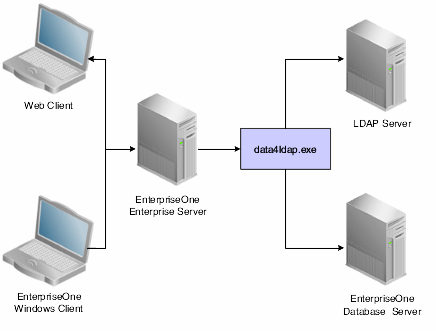
The Language attribute is uploaded only for those EnterpriseOne users who are specifically assigned a language. By default, no language is assigned to a user when a user is added to EnterpriseOne. In such a case, no language is available for the particular user in the LDAP server. For example, if User 1 is assigned language E and User 2 is not assigned to any language, the language attribute is uploaded to the LDAP server only for User 1 and not for User 2.
Expired EnterpriseOne users and roles are also exported to the LDAP server. If an EnterpriseOne user record does not exist in the table F98OWSEC, then the particular user would not be exported to the LDAP server.