Using the My Configurations Tab
Use the My Configurations tab to define the default working directory for your Configuration Assistant. This is the working folder for all configurations that you create.
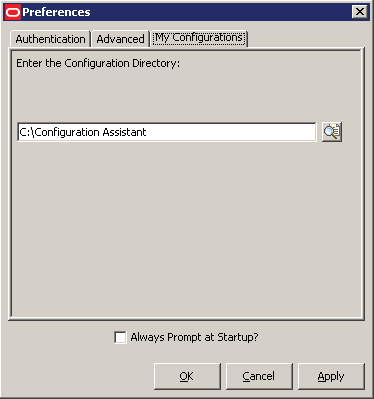
On Preferences, with the My Configurations tab selected, complete this field:
Enter the Configuration Directory
Enter the directory path or use the browse button to enter the directory for your configurations, which the Configuration Assistant displays under the My Configurations node.
Caution: If you plan to
extract RDB configurations this path cannot lead to a mapped drive.