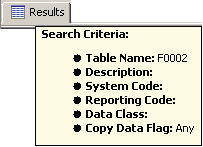Search Results
For each Search that you execute, Configuration Assistant automatically creates and opens a new and separate tab called Results. If you click a node of a different type, and then go back to the previous node, Configuration Assistant recalls the results tabs that were open. This is true whether or not the nodes are in the same configuration. If you do not want to save any search results, you should close them as appropriate. To close a results tab, right-click the tab and select Close Results or Close All Results.
If you hover over a Results tab, the Search criteria of the results are displayed in a flyover panel. For example: