Refresh
From the View menu, if you select Refresh (or use the keyboard shortcut F5), the Configuration Assistant refreshes the screen and returns the tree node display in the left-hand pane to a fully collapsed state. The contents display in the right pane is not affected.
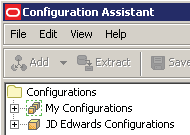
Caution: When you make changes
(which the system indicates by bold portions of a configuration and affected nodes),
clicking Refresh will cause the system to disregard any changes that you made but
did not save.