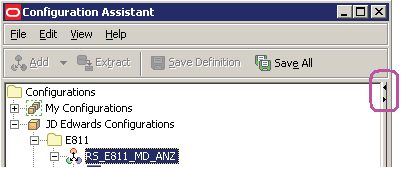Panes in the Configuration Assistant
The Configuration Assistant allows you to display or hide the right pane of the display.
If the display is showing both panes, to hide the right panel click the lower arrow (right-facing) on the separator bar between the panes.
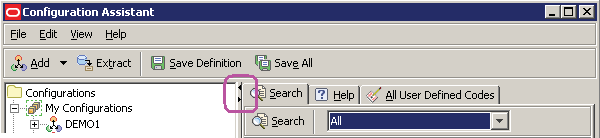
If the display is showing a single pane, to show the left panel, click the upper arrow (left-facing).