Manually Creating a Shortcut for Configuration Assistant
This topic discusses how to manually create a shortcut for Configuration Assistant:
In Microsoft Windows, navigate to Start > Settings > Control Panel and double-click the Java icon.
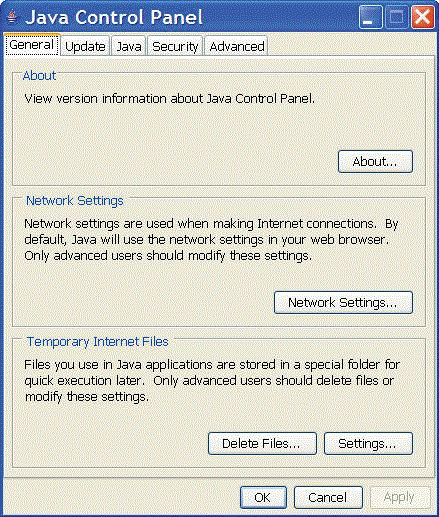
On Java Control Panel, on the General tab, in the Temporary Internet Files section, click the Settings... button.
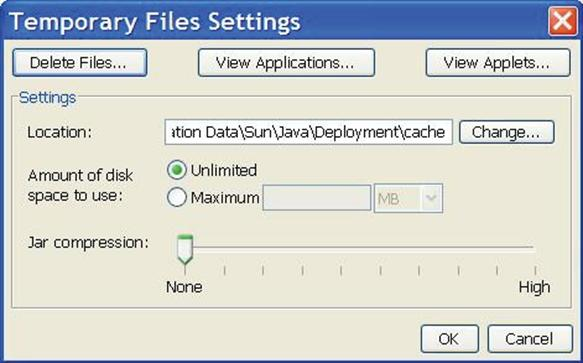
On the Temporary Files Settings screen, click the View Applications... button.
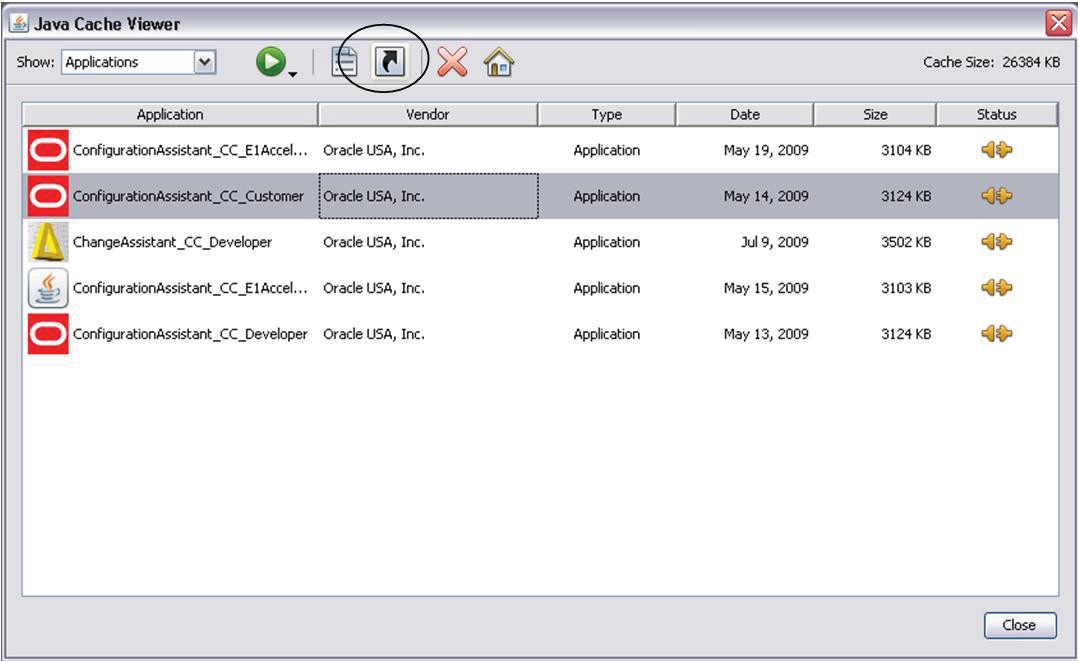
On Java Cache Viewer, with Configuration Assistant highlighted, click the icon to create a shortcut or from the File Manual select Applications > Install Shortcuts.