Adding or Removing Items to Your Configuration
Whenever you select a check box in the right pane to add an item to your configuration, that item is immediately added to your configuration, as displayed in the left pane. Likewise, if you clear a check box in the right pane, the item is immediately removed from the configuration as well as the left pane.
To add an item or remove an item from your configuration (from the tool-populated list of available tables in this data source), select the check box on the left of the item name; this is the first column of the table properties grid.
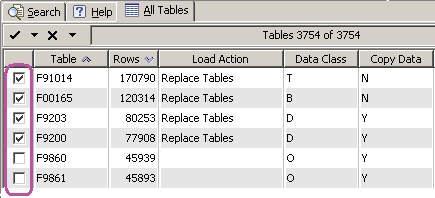
Tip: If you remove a
configuration node or specific item from the My Configurations tree structure in the
left pane, Configuration Assistant automatically clears the corresponding item in
the right pane.