Overview of Configure Business Units
For specific instructions on how to export and import business data, see Overview of the Export and Import Process for Business Data.
The Configure Business Units program (P01RS006) is based on the Review and Revise Business Units program (P0006) that is available in the standard JD Edwards EnterpriseOne software. The Review and Revise Business Units program performs functional data validation. Unlike the Review and Revise Business Units program, the Configure Business Units program enables you to export volumes of data from both the F0006 and F0006D tables to a Microsoft® Excel® spreadsheet and does not restrict the data to business units within the same company. Additionally, you can add and revise data in the spreadsheet and, after clearing the contents in the table if applicable, import the data to the configuration program. When error-free, you can save the data to the tables.
The following graphic illustrates the Configure Business Units form.
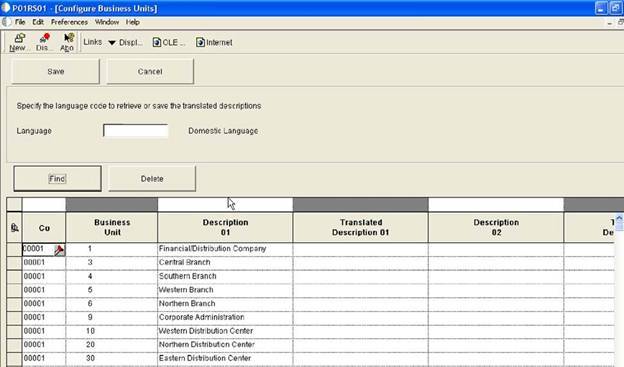
The Configure Business Units form includes two fields for translated descriptions in one alternate language. To enter languages on this form, see Adding and Revising Translated Descriptions.
Alternatively, you can use the Review and Revise Business Units program for language translations.