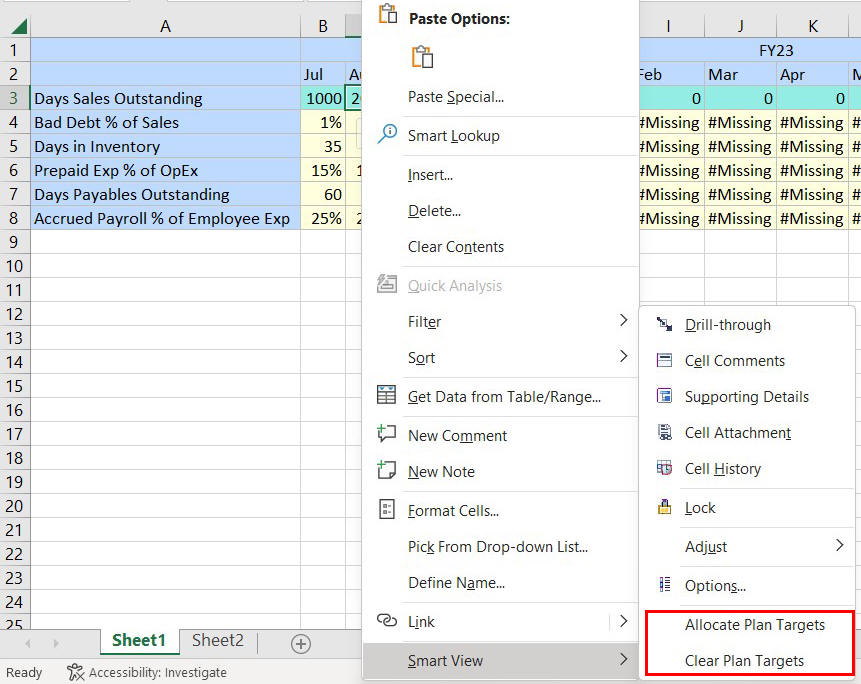Right-Click Context Menu
In Oracle Smart View for Office, you can right-click on a member or data cell in forms and ad hoc grids to access the right-click context menu. This menu provides a convenient way to access frequently used and context-specific operations.
To access the right-click menu, use the standard keyboard shortcut (Shift-F10), and then use the standard mnemonics, which are the underlined letters that typically appear in a menu item.
For menus in which the underlined mnemonic does not appear, the first letter acts as the mnemonic. If there are multiple menu items starting with the same letter, then use the same mnemonic to toggle between the menu items.
For example, in the absence of an underlined letter in the menu item Clear Plan Targets, the letter "C" acts as the mnemonic. Pressing C initiates the Clear Plan Targets operation.