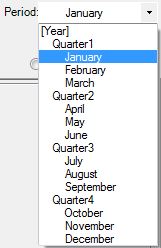Selecting Dimension Members for Journal Detail
Journal detail contains a set of dimension members that you define to specify the data accessed for a specific journal.
Each journal saves the journal detail with dimension information you select, which is displayed automatically the next time that you open the journal.
The point of view displays the members for the Scenario, Year, Period, and Value dimensions. To select members for journal detail, you can select a row and click Member Selection in the Oracle Journals ribbon. The system displays the point of view from which you can select the member for each dimension. To create journals for parent adjustments, you select the Parent Adjs member for the Value dimension. For each line of journal detail, you must specify a Parent member if the Value dimension is Parent Currency Adj, Parent Adj, or Contribution Adj. In addition, you must specify an entity, account, intercompany partner, and Custom dimension.
You can select the journal detail when the journal status is Working, Submitted, or Rejected. You cannot make changes to the journal detail when the journal status is Approved or Posted.
Before you begin this procedure, in the Smart View Panel, ensure that you are connected to an Oracle Hyperion Financial Management data source.
To select dimensions for journal detail: