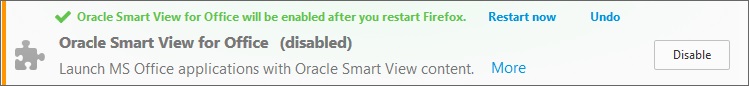Enabling the Smart View Extension for Firefox
During installation, Oracle Smart View for Office automatically installs an extension for Mozilla Firefox.
If you specify Firefox as your default browser, Smart View utilizes the extension for Firefox in these scenarios:
-
Performing drill-through in Smart View
-
Launching forms in Smart View from browser-based applications, such as Oracle Hyperion Financial Management or the Planning business module in Oracle Fusion Cloud Enterprise Performance Management.
The extension for Firefox is automatically enabled after installing Smart View. However, if the extension should become disabled, follow the procedure in this topic to enable it again.
To enable the Smart View extension for Firefox:
-
In Firefox, in the upper right corner of the browser, click
 , and then select Add-ons from the drop-down menu:
, and then select Add-ons from the drop-down menu:

-
In the left pane, select Extensions, and then scan or search the list to locate the Oracle Smart View Office entry.
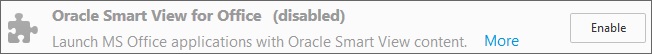
-
Click Enable, and restart Firefox.
You can restart Firefox immediately using the Restart now link, or restart Firefox at your convenience.