Validations
The Validations screen enables you to manually perform the metadata validation process. After the process is complete, if any metadata is invalid, the system displays warning or error messages with explanations.
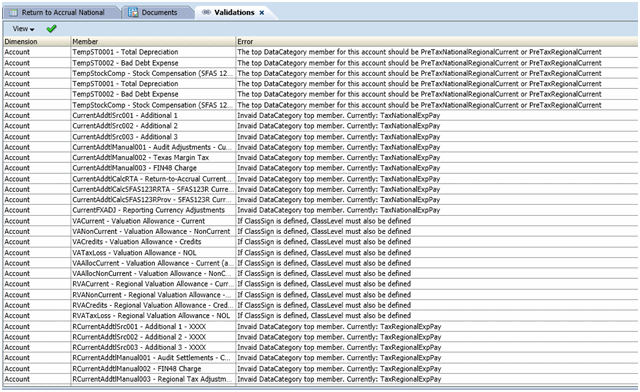
To run the validation process:
- Open the Validations screen.
- From the toolbar, click Run Validations.