Opening Balances by Scenario
The Opening Balances by Scenario screen enables you to view the settings that specify how opening balances are populated within the application. For example, you could copy the closing balances from the Actual scenario to the opening balances of the Forecast scenario.
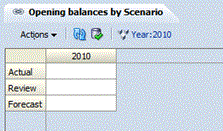
You can also rearrange the columns or suppress any of the columns. The Application Administrator manages setting the opening balances in specific scenarios using the Opening Balances by Scenario screen. For users, this screen is view-only.