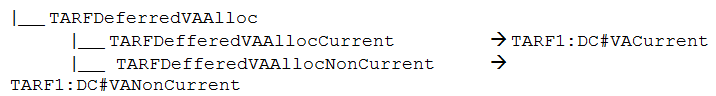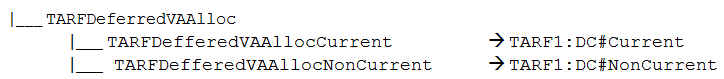Tax Settings Subgroup
The Tax Settings subgroup contains accounts to capture the various settings needed for the core tax calculation for both National and Regional tax provisions.
Because the tax settings are used in the tax provision calculation, they are considered system accounts and you should not modify or remove them. The only exception is the AutoAdjTrigger account.
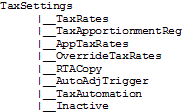
Auto Adjustment Trigger Account
The Auto Adjustment Trigger (AutoAdjTrigger) account hierarchy is used to trigger the calculation for the Trial Balance to Book closing adjustment. In applications in which Trial Balance data and Book data are loaded, a discrepancy might exist between the two amounts, because Trial Balance data is usually loaded when G/L data is available, whereas the final Book data amount could contain adjustments made to the original G/L data.
The system calculates the difference between the two amounts and automatically adjusts the Trial Balance data to be the same as Book data by storing the difference in the RollForward member RF#TBClosingAutoAdjustment.
The Auto Adjust Trigger triggers the automate adjustment process if real data exists in either the Balance Sheet or Profit & Loss accounts. To determine the proper trigger, you must include the corresponding Book account details (for example, Balance Sheet total and the Net Income total) in the AutoAdjTrigger account structure.
If you do not want the system to automatically trigger the auto-adjustment based on the Book Account data, you can configure the “AutoAdjTrigger” account as a base input account, and manually input an amount to trigger the auto-adjustment process.
Below is an example provided in the sample tax application where the Book Account structure is included in the AutoAdjTrigger hierarchy:
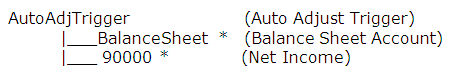
In the rule file, a constant keyword is used to identify the account to trigger the auto adjustments.
Const A_AUTOADJ_TRIGGER = AutoAdjTriggerIf you decide to use a different account instead of AutoAdjTrigger, then you must make corresponding changes in the rule file for the constant keyword.
OverrideTaxRates Accounts
The TaxSettings subgroup also includes an account hierarchy for OverrideTaxRates. Accounts for storing Override Tax Rates have a suffix of _TR. See Adding Override Tax Rate Accounts.
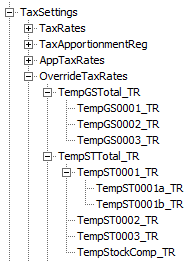
Tax Automation Accounts
Accounts are included in each respective hierarchy (National accounts in NTaxAutomation, and Regional accounts in RTaxAutomation) to enable tax automation. These accounts are only displayed in the Tax Automation Custom Screen.
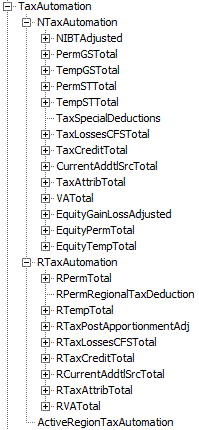
Inactive Accounts
Accounts are included in each respective hierarchy (National accounts to NInactive, and Regional accounts to RInactive) to enable you to specify accounts as Active by Entity. These accounts are only displayed in the Inactive and Inactive Regional data forms.
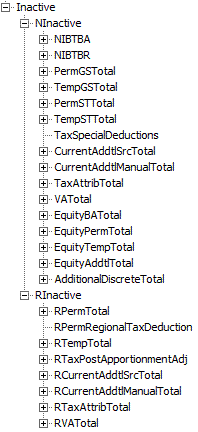
Tax Apportionment Accounts
Regional tax apportionment rates by legal entity must be provided when applicable to calculate the current and deferred regional tax expense and deferred tax asset/liability. You should not modify any of the following Tax Apportionment accounts.
Table 3-3 TaxApportionmentReg – Regional Tax Apportionment - Group Label
| Group | Description | Account Type | Calculated | Comments |
|---|---|---|---|---|
| TaxApportionmentRegOpening | Opening Regional Tax Apportionment | Balance Recurring | Yes | The opening tax apportionment rate is retrieved from the closing rate of the last period of prior year.
In the sample application, it is the rate from prior year Period P12. The retrieval is part of the rule calculations. |
| TaxApportionmentRegCy | Current year Regional Tax Apportionment | Balance Recurring | No | The current tax apportionment rate is entered by the user.
This can be manually entered in the Rates form, or from data load. |
| TaxApportionmentRegClosing | Closing Regional Tax Apportionment | Balance Recurring | No | The closing tax apportionment rate is entered by the user.
This can be manually entered in the Rates form, or from data load. |
| ActiveRegion | Active Region Setting | Balance | Yes | The Active Region setting is used as part of the regional core tax calculation.
If regional tax is valid for the entity, the system checks whether the region is an active region to be included as part of the regional calculation. To determine whether the ActiveRegion setting should be set to 1 or not, the system checks if at least one of the three regional tax apportionment rates is entered for the region (Opening rate, Average rate or Closing rate). If any of the rates are entered, then the region is considered “active” and must be included as part of the regional tax calculation. |
Tax Rate Accounts
Income tax rates by legal entity must be provided. You should not modify any of the following Tax Rate accounts.
Table 3-4 Tax Rates - Tax Rates - Group Label
| Group | Description | Account Type | Calculated | Comments |
|---|---|---|---|---|
| TaxRatesPY | Prior year tax rate | Balance Recurring | Yes | The national or regional statutory tax rate for the prior year. The tax rate is retrieved from the closing rate (A#TaxRatesCY) of the last period of prior year. In the sample application, it is the rate from Period P12 of prior year.
The retrieval is part of the rule calculations. |
| TaxRatesCY | Current year tax rate | Balance Recurring | No | The National or Regional statutory tax rate for the current period. It is used in the calculation of the Current Provision as well as other Deferred Tax RollForward calculations. The current period’s tax rate is entered by the user. This can be manually entered in the Rates form, or from data load. |
| TaxRateCurrentOpening | Opening Tax Rate - Current | Balance Recurring | Yes | The beginning of year Deferred Tax rate used for Current Deferred Assets or Liabilities.
This opening rate is retrieved from the end of the year Deferred Tax rate (A#TaxRateCurrentClosing) of the last period of prior year. In the sample application, it is the rate from Period P12 of prior year. This rate is used for Deferred Tax calculation for any Temporary Differences that are classified as Current Deferred Assets or Liabilities. The retrieval is part of the rule calculations. |
| TaxRateCurrentClosing | Closing Tax Rate - Current | Balance | No | The end of the year closing Deferred Tax rate. The rate is used for Deferred Tax calculation for any Temporary Differences classified as Current Deferred Assets or Liabilities.
The current year’s closing rate is entered by the user. This can be manually entered in the Rates form, or from data load. |
| TaxRateNonCurrentOpening | Opening Tax Rate - Non Current | Balance Recurring | Yes | The beginning of year Deferred Tax rate. This opening rate is retrieved from the end of the year Deferred Tax rate (A#TaxRateNonCurrentClosing) of the last period of prior year. In the sample application, it is the rate from Period P12 of prior year.
This rate is used for Deferred Tax calculation for any Temporary Differences classified as Noncurrent Deferred Assets or Liabilities. The retrieval is part of the rule calculations. |
| TaxRateNonCurrentClosing | Closing Tax Rate - Non Current | Balance Recurring | No | The end-of-the-year closing Deferred Tax rate. The rate is used for Deferred Tax calculation for any Temporary Differences classified as Noncurrent Deferred Assets or Liabilities.
The current year’s closing rate is entered by the user. This can be manually entered in the Rates form, or from data load. |
| TaxRateConsETR | Consolidated Tax Rate for ETR | Balance Recurring | No | The consolidated Effective Tax Rate to be used for CETR calculation. |
| TaxRateCYEquity | Tax rate for Tax in Equity and Reserves | Balance Recurring | Yes | Current year tax rate for equity used for Tax in Equity and Reserves calculations. |
| TaxRateCYInterCurrent | Interim Tax Provision Tax Rate for Current Tax Expenses | Balance Recurring | Yes | Current year tax rate is used for Interim Tax Provision Tax Rate for Current Tax Expenses calculations. |
| TaxRateCYInterDeferred | Interim Tax Provision Tax Rate for Deferred Tax Expenses | Balance Recurring | Yes | Current year tax rate is used for Interim Tax Provision Tax Rate for Deferred Tax Expenses calculations. |
| ConsolTaxRateLocal | Consolidated Tax Rate for IFRS ETR - Regional | Balance Recurring | No | The consolidated Effective Tax Rate will be applied for IFRS CETR Regional calculation. |
| ConsolTaxRateNat | Consolidated Tax Rate for IFRS ETR - National | Balance Recurring | No | The consolidated Effective Tax Rate will be applied for IFRS CETR National calculation. |
Apportionment Tax Rates Accounts
You should not modify any of the following Apportionment Tax Rates accounts.
Table 3-5 Apportionment Tax Rates - Group Label
| Group | Description | Account Type | Calculated | Comments |
|---|---|---|---|---|
| AppTaxRateCY | Current year apportionment tax rate | Balance Recurring | Yes | A calculated tax rate for the region, which takes into consideration the apportionment percentage.
AppTaxRatesCY=TaxRateCY* TaxApportionmentRegCY |
| AppTaxRatesCurrentOpening | Opening apportionment tax rate - Current | Balance Recurring | Yes |
A calculated Opening tax rate for Current assets or liabilities, which takes into consideration the opening apportionment percentage. AppTaxRatesCurrentOpening= TaxRateCurrentOpening * TaxApportionmentRegOpening |
| AppTaxRatesCurrentClosing | Closing apportionment tax rate - Current | Balance Recurring | Yes |
A calculated Closing tax rate for the Current assets or liabilities, which takes into consideration the closing apportionment percentage. AppTaxRatesCurrentClosing= TaxRateCurrentClosing * TaxApportionmentRegClosing |
| AppTaxRatesNonCurrentOpening | Opening apportionment tax rate - NonCurrent | Balance Recurring | Yes |
A calculated Opening tax rate for the Noncurrent assets or liabilities, which takes into consideration the opening apportionment percentage. AppTaxRatesNonCurrentOpening=TaxRateNonCurrentOpening* TaxApportionmentRegOpening |
| AppTaxRatesCurrentClosing | Closing apportionment tax rate - NonCurrent | Balance Recurring | Yes |
A calculated Closing tax rate for Noncurrent assets or liabilities, which takes into consideration the closing apportionment percentage. AppTaxRatesNonCurrentClosing=TaxRateNonCurrentClosing* TaxApportionmentRegClosing |
Return to Accrual Accounts
You should not modify any of the following Return to Accrual (RTA) accounts.
Table 3-6 RTACopy - Return to Accrual Copy from source to destination year - Group Label
| Group | Description | Account type | Calculated | Comments |
|---|---|---|---|---|
| RTAYearCopy | RTA Copy Destination Year | Balance Recurring | No | The destination year that you enter to identify where to copy the RTA adjustment amount.
In the RTAYearCopy account, you must specify the start year for the RTA using the UD keyword: StartYear. See Account User-Defined Properties. |
| RTAPeriodCopy | RTA Copy Destination Period | Balance Recurring | No | The destination period that you enter to identify where to copy the RTA adjustment amount. In the RTAPeriodCopy account, you specify the start period using the UD keyword StartPeriod. See Account User-Defined Properties.
The system uses the RTAYearCopy and RTAPeriodCopy information to determine the correct destination Year and Period for the RTA adjustment. |
VA Allocation Accounts
You can classify accounts differently for VA allocation calculation purposes than for financial statement purposes.
VAClassification Hierarchy
To classify account for VAClassification purposes, specify the accounts in the VAClassification hierarchy under the Tax Settings subgroup.
Note:
Make sure that you define at least one member under the VAClassification hierarchy.
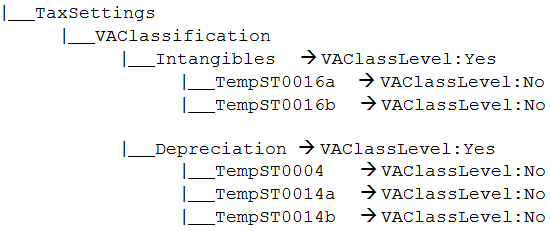
To use the VAClassification accounts, you must specify the VAClassLevel user-defined property.
| Property | Value |
|---|---|
| Property Name | VAClassLevel |
| Keyword | VAClassLevel |
| UD Field | ALL |
| Valid Entry | Yes or No |
| Default | Yes |
| Example | TempST0016a VAClassLevel:No |
| Description | If this property is set to No, the system searches its ancestry chain for the VAClassLevel property set to Yes. When the system finds any member with the VAClassLevel set to Yes, the account is classified based on the value at the parent member.
If the property is set to Yes, or is blank, the account is classified by the base level member. Note: When the VAClassLevel property for the base account is set to No, it is recommended that you set the property to Yes for any member in the ancestry chain. |
BSClassification Hierarchy
For Financial Statement classification purposes, define accounts under the Tax Settings subgroup BSClassification hierarchy, based on the account type. Define Current accounts under the Current hierarchy, and NonCurrent accounts under the NonCurrent hierarchy.
Note:
The Temp accounts should have the default parent member pointing to the Current/NonCurrent hierarchy. For example, TempGS0006 should have the default parent property pointing to the Current parent. For Data Relationship Management (DRM) applications, make sure that the members under these hierarchies are set as primary, which is equivalent to marking the parent as the default parent. See Oracle Data Relationship Management Integrating Oracle Data Relationship Management Suite with Enterprise Performance Management.
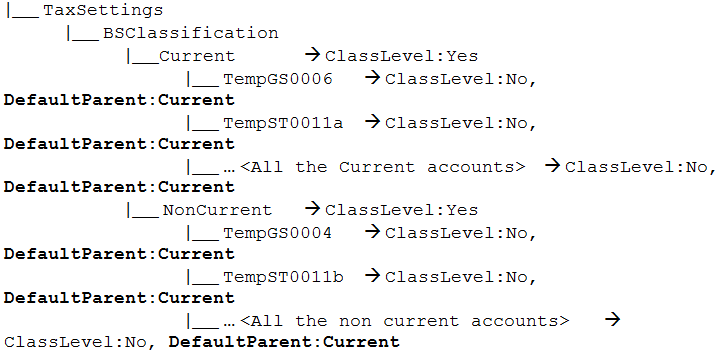
Note:
Make sure that you define at least one member under the Current and NonCurrent hierarchies.
VA Classifications in DataCategory
The system provides these additional DataCategory dimension members for the VA Classifications.
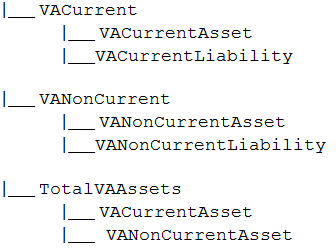
These hierarchies are included in the existing hierarchies so that Permanent/Temporary accounts are valid for VA Classifications:
-
AppRegionalCurrent
-
AppRegionalNonCurrent
-
PreTaxNationalCurrent
-
PreTaxNationalNonCurrent
-
PreTaxRegionalCurrent
-
PreTaxRegionalNonCurrent
-
PreTaxNationalRegionalCurrent
-
PreTaxNationalRegionalNonCurrent
-
TaxNationalCurrent
-
TaxNationalNonCurrent
-
TaxRegionalCurrent
-
TaxRegionalNonCurrent
Moving the VA Allocation Amounts to Tax Account Rollforward
You use the TARF1 user-defined property to specify how the VA Allocation amounts should flow into the Tax Account Rollforward, based on their classification level (VA Classification, or Financial Statement).