Installing the HTP Metadata Accelerator Utility
The HTP Metadata Accelerator utility is included when you update Hyperion Tax Provisioning, but it needs to be installed.
Note:
You must have Smart View installed to use the utility.To install the HTP Accelerator:
- From the Enterprise Performance Management System Workspace, select Tools.
- Select Install, and then select Tax Provision Metadata Accelerator.
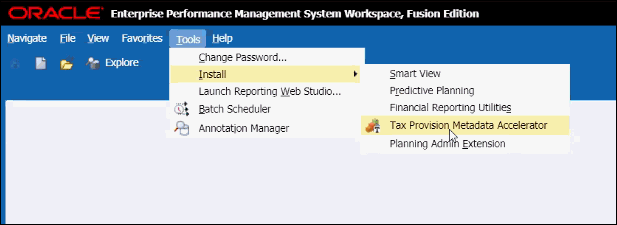
- Open MS Excel. See Loading a Spreadsheet.