Exporting Data with the Outline Load Utility
Running the Outline Load utility with the myprop_dataexport.properties file exports data contained in the intersection specified by the /EDD parameter in the Test_300 Oracle Hyperion Planning application into a flat file called output_file.1-1.csv on the c:\ drive as specified by the /ED parameter.
The myprop_dataexport.properties file:
/A:Test_300
/U:admin
/ED:c:/output_file
/EDD:aUnspec, "Jan,Feb,Mar","FY12,Current,Local,e1,BU Version_1,Ron",Plan1
For descriptions of the /ED and /EDD parameters, see Command Line Parameters for the Outline Load Utility.
If the Test_300 application contains the following form, running the Outline Load utility with the myprop_dataexport.properties file will export data into files of the form output_file.1-1.csv through output_file.n-n.csv where n is the number of files generated.
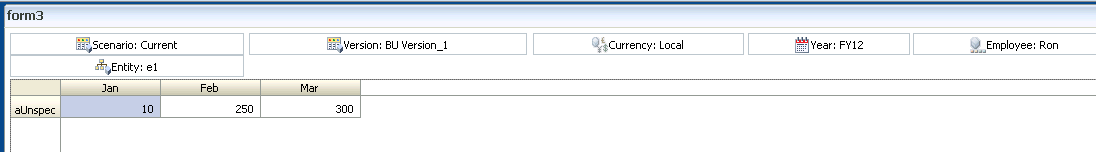
The following is an example command line for running the Outline Load utility using the myprop_dataexport.properties file as input:
OutlineLoad /CP:c:/myprop_dataexport.propertiesThe output_file.1-1.csv file:
Account, Jan, Feb, Mar, Point-of-View, Data Load Cube Name
aUnspec,10, 250, 300, "FY12, Current, BU Version_1, Local, e1, Ron", Plan1
Member functions can be used with the /EDD parameter.
If the load dimension is Employee and the driver dimension is Account, the following statement can be used to export data:
/EDD:Ilvl0Descendants(John), Ilvl0Descendants(Accounts),"FY12,Current,Local,e1,BU Version_1,Jan",Plan1Considerations for exporting data:
-
If member names contain commas, you must use a tab-delimited file when performing a data export.
-
If a member has the same name as one of the member properties (for example, Description). Outline Load utility data export may have unexpected results.
-
Ensure you set up the evaluation order so the text or other type of data is displayed on the form the same way you would like to view it in the export file.
Note:
Exporting data requires the column dimension to be dense.