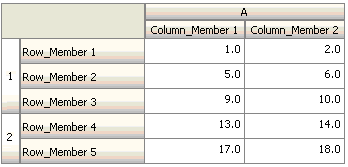Current Cell Value
Action:
The action is performed when the value in the current data cell on which the rule is invoked satisfies this condition.
Operators:
The operators available for this function: =, !=, <, <=, >, >=, Equals, Not Equals, Contains, Starts With, or Ends With. These operators act on the selected target value, which can be a free form value, cell value, column value, row value, or cross-dimension member.
Condition Definition:
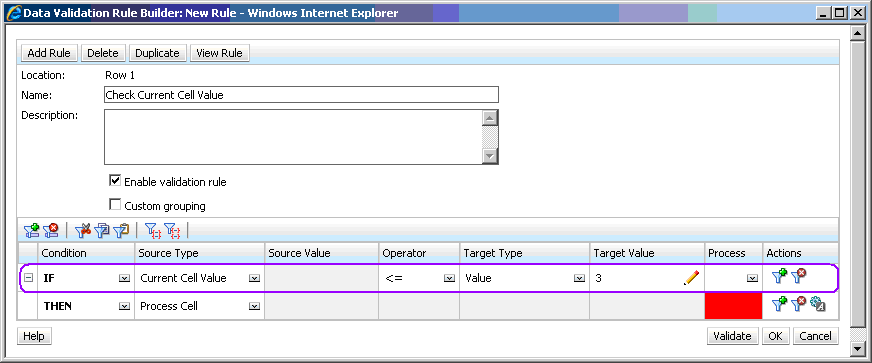
Condition Evaluation:
With the condition shown in the previous figure, the cells in Row 1 with member Row_Member1 will turn red when the condition is evaluated.