Viewing Column Mappings
To view column mappings:
- From Oracle Hyperion Enterprise Performance Management Workspace, select Navigate, then Applications, then Profitability, and then select the application that you want to view.
- From Task Areas, select Manage Model, and then Model Data Registration.
- Select the Column Mapping tab.
- For Select Table, select the stage table for which you want to view the column mapping.
The associated System Table and Table Type are displayed.
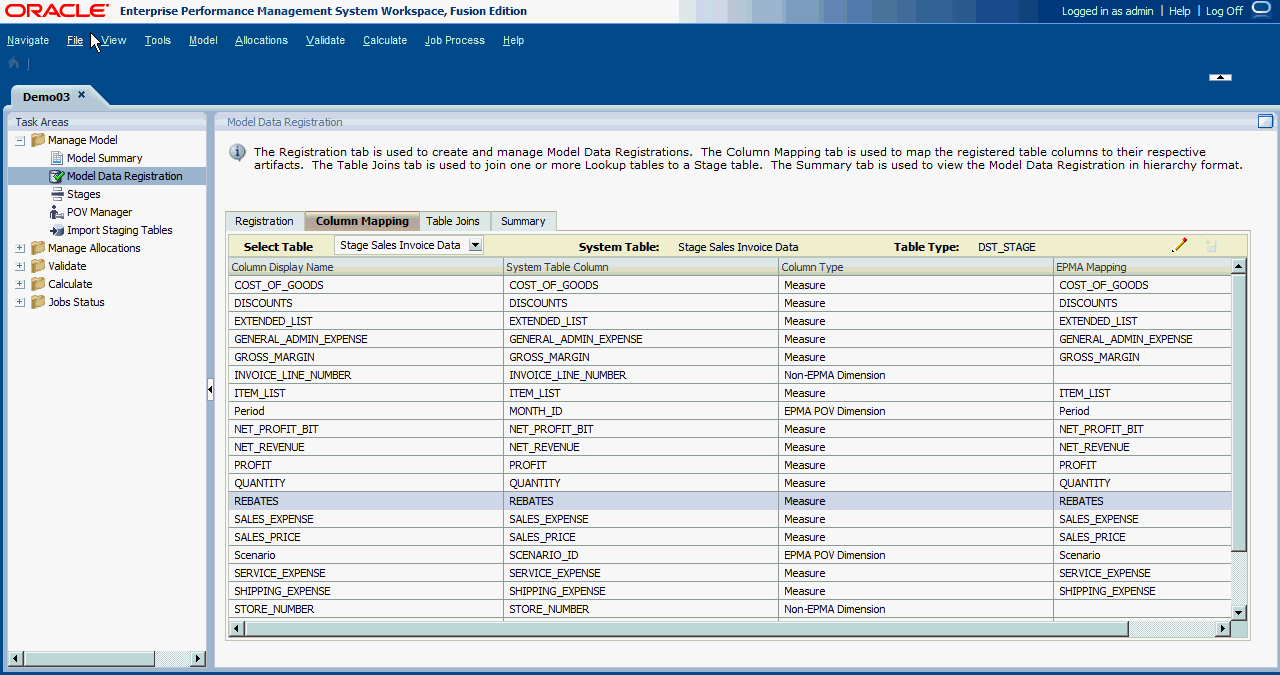
- Review the column mappings:
-
Column Display Name displays the assigned display name for the column
-
System Table Column displays the name of the column for the selected System Table
-
Column Type displays the type to which the column has been mapped:
-
POV Dimension
-
Dimension
-
Unmanaged Dimension
-
Measure
-
Audit: Last Modified By
-
Audit: Last Modified Date
-
-
Dimension Mapping displays the dimensions or dimension members to which the column is mapped.
-