System Information Tab
The System Information tab provides detailed information for the selected model, including the relational database, Oracle Essbase connections, authorized users and associated system components.
Most of the system information is read-only; however, you can enter or modify the names for the Calculation and Reporting applications and databases.
To access the System Information tab:
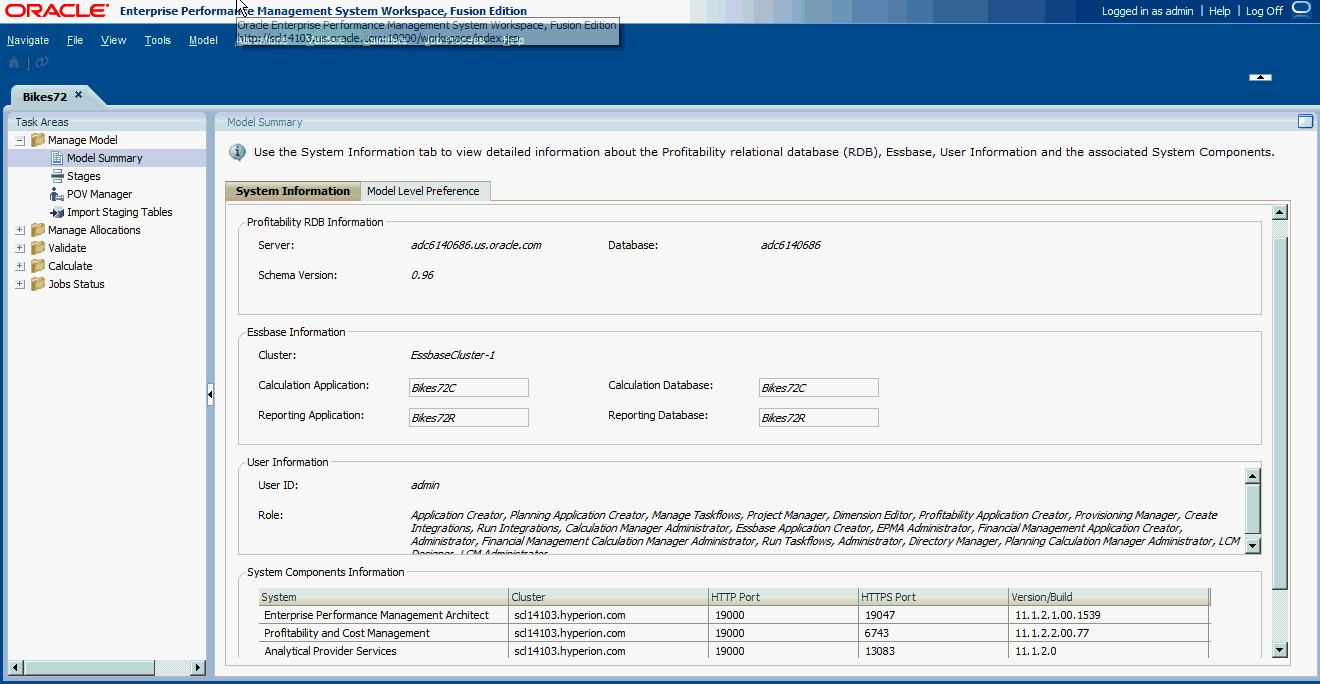
Table A-6 System Information Tab
| Tab Area | Description |
|---|---|
| Profitability RDB Information | Name of the relational database (RDB) server and the database in which the model data resides. The Schema version being used with the selected application is also displayed. |
| Essbase Information | Name of the Essbase multidimensional database cluster or server that contains the model structure and the name of the associated database.
Enter or modify the name of the Calculation and Reporting applications and databases. See the Oracle Essbase Database Administrator's Guide for restricted words and characters. |
| User Information | User ID for the user who is authorized to access the Oracle Hyperion Profitability and Cost Management database, and all associated security roles for that user.
Note: Ensure that this user has been granted access to the Essbase databases and the application. See the Oracle Hyperion Profitability and Cost Management Administrator's Guide. |
| System Components Information | Details for each component in the installation, as follows:
|