Optional: Removing Visual C++ 2010 (Windows Only)
Removing Microsoft Visual C++ 2010 (x64 and x86) from your
environment.
-
Stop all the services. For information about starting services, see Starting and Stopping EPM System Products.
-
Open Control Panel, then Programs and then Programs and Features. Look for
Microsoft Visual C++ 2010 x64 RedistributableandMicrosoft Visual C++ 2010 x86 Redistributableunder Uninstall or Change a Program and then click Uninstall. Ensure that you do not uninstall any other versions of Microsoft Visual C++.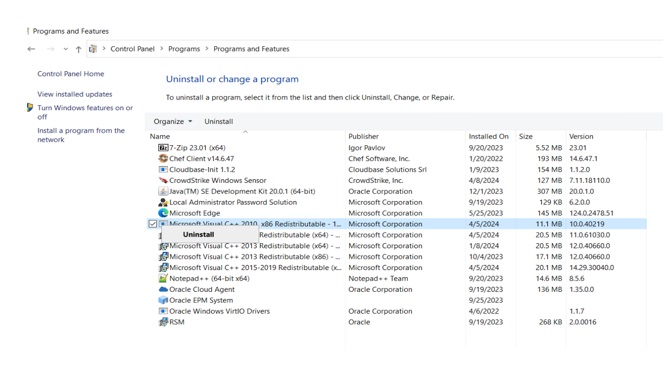
-
Restart your machine.
-
Open command prompt and run
configtool.batfrom the folowing location and redeploy all the web applications:EPM_ORACLE_HOME/common/config/11.1.2.0Note:
Ensure that Configure Application Server under HFM (Hyperion Financial Management) is selected. - Verify if both
Microsoft Visual C++ x64 RedistributableandMicrosoft Visual C++ x86 Redistributableis removed from Programs under the Control Panel. - Start all the services. For information about starting services, see Starting and Stopping EPM System Products.