PercentofTotal
PercentOfTotal is a mathematical function that returns the result of a numeric value, row, column, or cell divided by another numeric value, row, column, or cell which is multiplied by 100.
Syntax:
PercentOfTotal (arg1,arg2)
where:
-
arg1 is a component of the running total (arg2), usually a row or column reference.
-
arg2 is the running total relative to arg1, usually a cell reference containing the grand total.
-
arg1 is divided by arg2 with the result multiplied by 100. Arg1 and arg2 are one or more of the following values:
Argument Description numeric
A numeric value. For example,
PercentofTotal(100,20)returns the value 500.Numeric values can include decimals and negative values. See Numeric Arguments.
row, column, or cell reference
A pointer to a row, column, or cell within a grid.
You can specify references in several ways. The reference syntax is:
GridName.GridElement[segment(range)].Property. See .Row, Column, or Cell Reference Argumentsfunction
An embedded function.
Examples:
Return the value of 5 percent.
PercentofTotal(20,400)
Divide the value of each cell in column A by the total market value in cell A5, multiply the result by 100, and display the resulting PercentOfTotal in column B.
PercentOfTotal ([A],[A,5])Using the above example, the following table shows the PercentOfTotal results in column B:
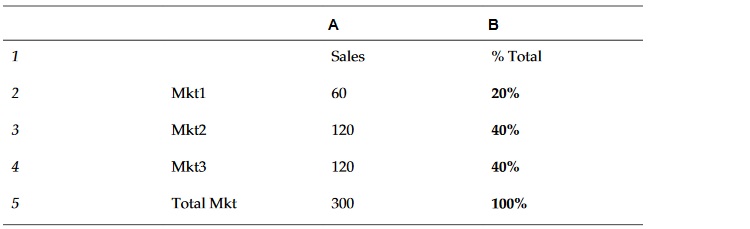
Description of the illustration percent_of_total.jpg
Tip:
You enter the formula by clicking on the header for Column B and using the formula bar.