GetHeading
GetHeading is a text function that obtains text headings from a specified grid.
Syntax:
<<GetHeading("GridName", Page, Reference, Offset)>>
<<GetHeading("GridName", Page, Reference, "Delimiter")>>
| Argument | Description |
|---|---|
| GridName |
Name of a grid containing the heading to extract. The |
| Reference |
View time reference of the heading to obtain. The |
| Offset |
Number that represents the dimension in a row or column heading with more than one dimension. A numeric offset returns a single dimension heading. For example, in a row heading with three dimensions, you can specify (starting from left to right) "1" to return the first dimension, "2" to return the second dimension, and "3" to return the third dimension. |
| "Delimiter" |
Quoted string that separates all headings from the row or column. If you provide a delimiter, you obtain all headings in the reference, separated by the provided delimiter. |
Examples:
Use GetHeading to return the following column and row headings.
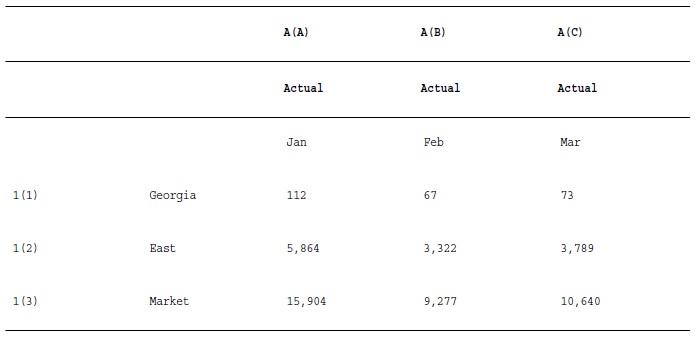
Description of the illustration getheading_example.jpg
Use the syntax below to return the data in the previous sample grid:
| GetHeading Example | Gets or Returns |
|---|---|
|
|
Jan |
|
|
Feb |
|
|
Actual - Mar |
|
|
Georgia |
|
|
East |
|
|
<error> (it is an invalid reference) |
|
|
Market |
Note:
GetHeading only supports the Current keyword when used in a grid cell; not in a text box object, header, or footer. See Using the Current/Cur Keyword in a Text Function.