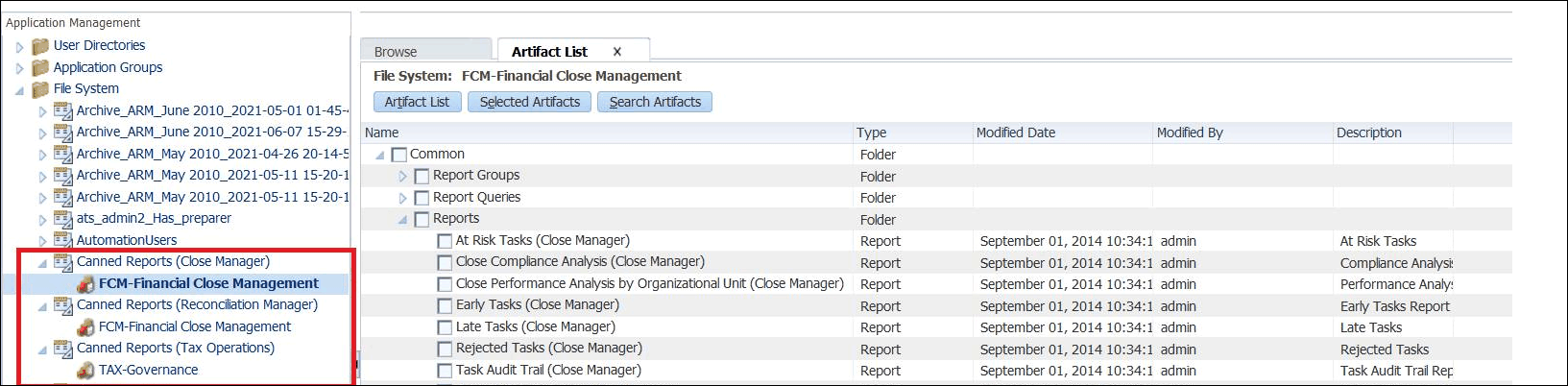Generating Predefined Reports
For Close Manager and Account Reconciliation Manager, you can start with predefined reports and change them for your reporting needs.
To generate predefined reports, you must first import the predefined reports:
-
To import the predefined reports:
-
To generate the reports:
- In your application, select Tools, and then Generate Reports.
- In Report Group, select the report group name. See Creating Report Groups.
- Select the reports in the Report Group, and then click Generate.
- For each parameter, select the value.
- In Generate Report, enter a report name.
- Click Generate.
- Click Open or Save File to save the ZIP file.