FDMEE Application Folder Architecture
Oracle Hyperion Financial Data Quality Management, Enterprise Edition uses a set of folders that are created under the application root folder. The application root folder is created by the system administrator on the server where FDMEE is installed, and then defined in the System Settings under Configure in FDMEE.
To create the basic file structure, click the Create Application Folder button from the System Settings screen. In addition, application folders and location folders can also be created. If application folders are not used, then location folders are created in the top-level inbox. When application folders are used, then location folders are created in the related application folder.
Here is an example of a possible folder structure:
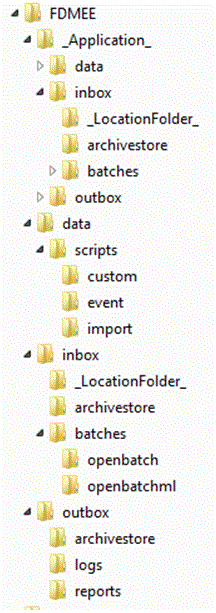
The standard FDMEE application uses the following folder structure:
Table 1-1 FDMEE Application Folder Structure
| Folder | Descriptions |
|---|---|
|
The |
|
This is the top folder for the |
|
|
|
Use the When you select the option to create a folder for every location created by the user, they are created in the |
|
Reserved for future use. |
|
|
|
|
|
Similar to the |
|
The |
|
Reserved for future use. |
|
Stores logs generated by the load processes in the format |
|
The |
Note:
To create the folder structure for applications, define the root folder on the Application Settings screen, and then select the Create Application folders option. For example, when you want to run a set of scripts for a specified application, then the use of the application folders is required.