Manage Customer Address Defaulting in the Search Installed Base Window
The incident address always defaulted in the Search Installed Base window with no option to control this behavior.
With R12.2.15, the behavior of the Search Installed Base window is enhanced with a new "Service: Default Incident Address to Search Installed Base Window" profile option.
If the profile option is set to Yes, then the incident address automatically defaults to the Search Installed Base window. If the profile is set to No, the defaulting will not happen.
Profile Option
The following screenshot represents the profile value for the newly added profile Service: Default Incident Address to Search Installed Base Window that is set to No at both Site and at User levels. When the profile is set to 'No' then when you open the Search Installed Based window, then the customer address details will not be defaulted.
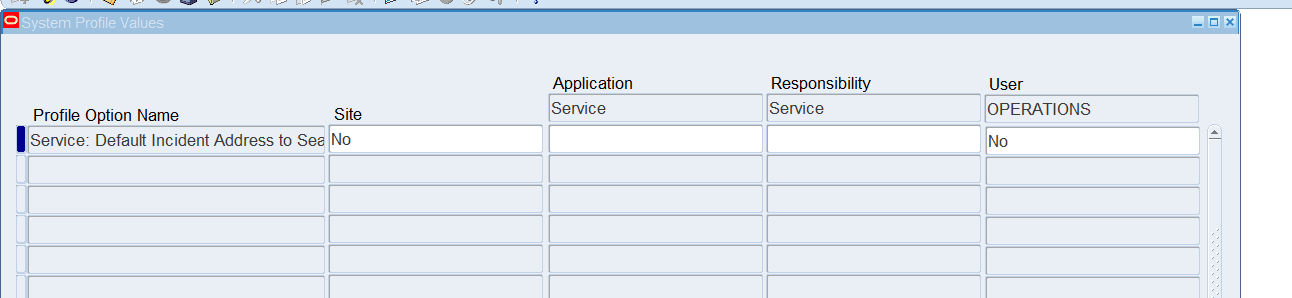
Service Request Details
- Query any service request or create a new service request.
- Open the Search Installed Based window by clicking the torch button next to the Instance field.
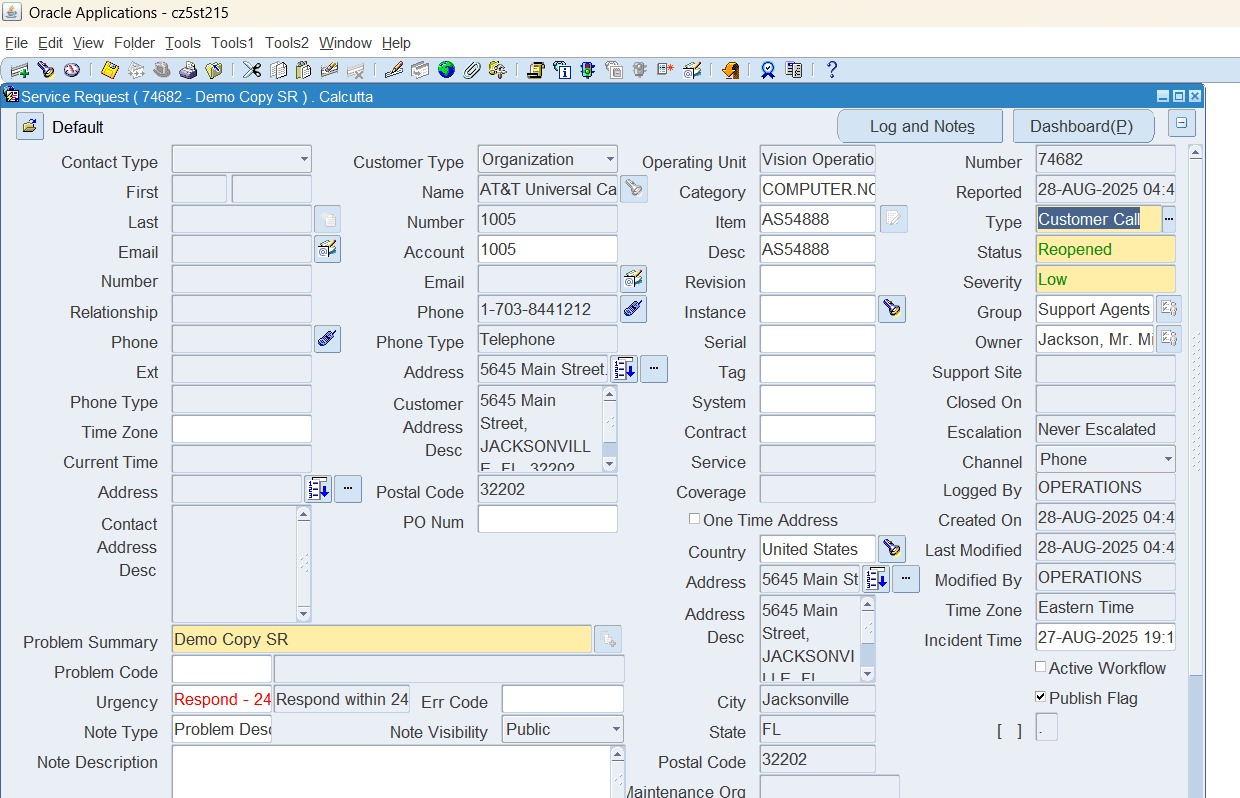
Search Installed Base Window
In the Search Installed Base window, you can see that the the address details have not defaulted because the new profile Service: Default Incident Address to Search Installed Base Window is set to No.
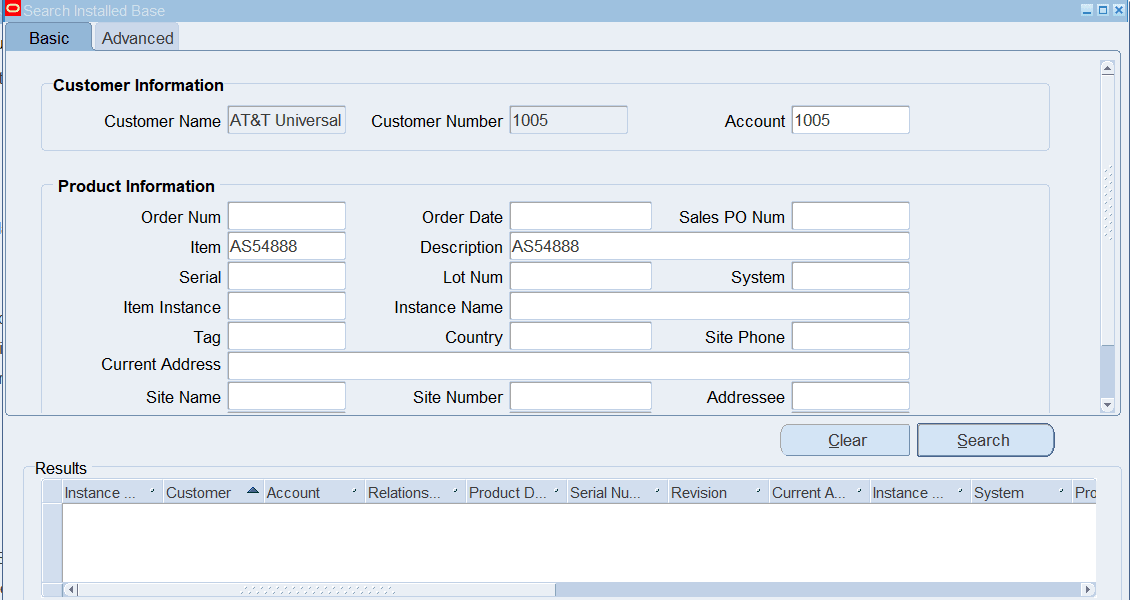
Steps to Enable
- Set the profile "Service: Default Incident Address in Install Base Search Form" to No
- You can set the profile at all levels namely Site, Application, Responsibility and User level. By default this profile is set to Yes.
Key Resources
Oracle TeleService Implementation and User Guide
- Chapter: User Interfaces in Contact Center and Service Request Module
- Topic: System Profile Options for Service Requests
- Topic: About the Search Installed Base Window