Allow Cost Constraint Changes to Purchase Order Lines on a Complex Services Order
A buyer can now change the cost constraint for an item on a purchase requisition-backed purchase order line on a complex services order after the purchase order line is saved. This enables a buyer to adjust whether an item will be included in a milestone-based payment to the supplier or can be priced as part of the total order amount and invoiced separately. Using the "Priced, not Invoiced" cost constraint option, buyers can set up a goods line with proper pricing and indicate that the goods line is only for receiving and costing, while the related services line is for payment disbursal. Now, a blue dot visual indicator identifies the lines on a purchase order that have the "Priced, not Invoiced" constraint set which will exclude line amounts from inclusion in the total amount for the purchase order.
Changes to the Existing Flow
The Creating Complex PO from Requisition flow is now updated.
You can now update the Priced, not Invoiced cost constraint on purchase requisition-backed purchase order lines and modify the cost constraint even after the line is saved.
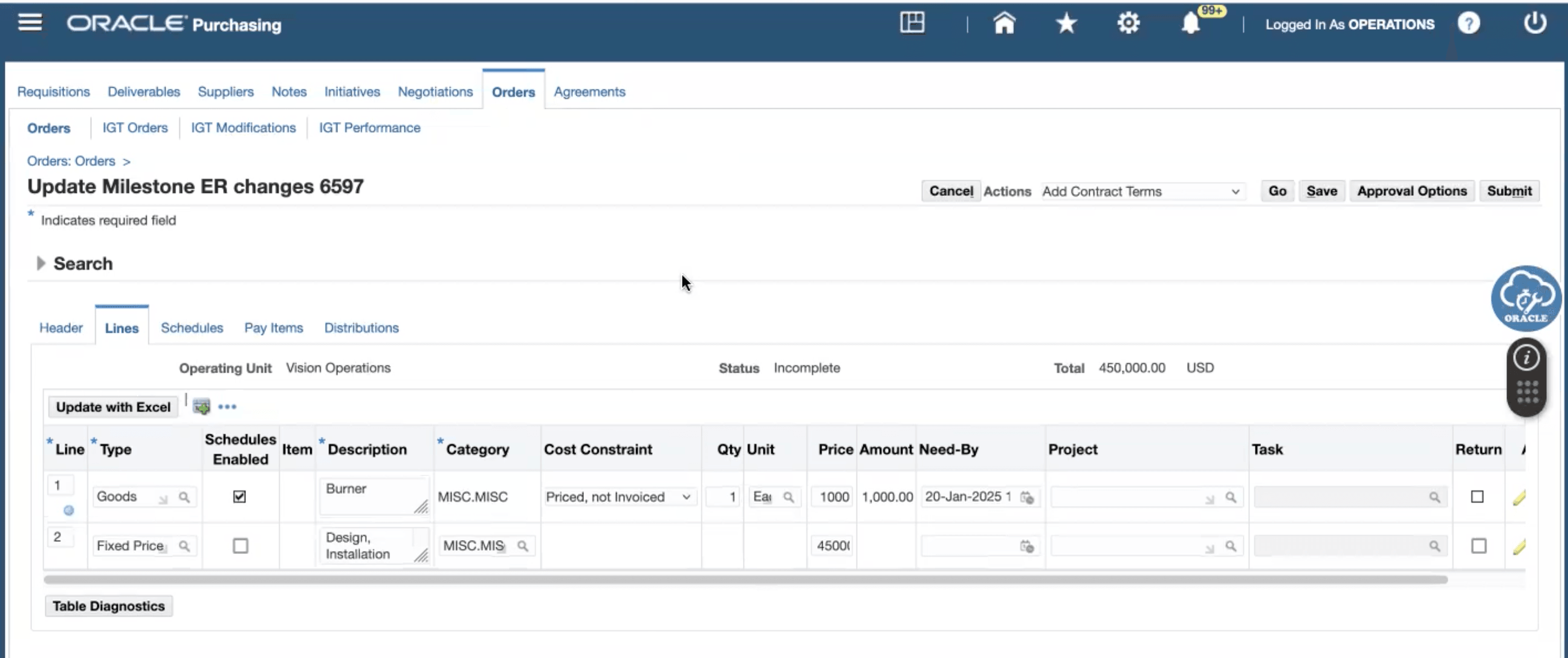
Screens / Flows Impacted
-
Create or Update Complex PO through Buyer Work Center (BWC):
-
On the Lines page or the Line Details page, you can now modify the cost constraint to or from “Priced, not Invoiced” for a purchase requisition-backed line until the line is approved.
-
A visual indicator is now displayed on the Lines page for any line with the “Priced, not Invoiced” cost constraint.
-
Steps to Enable
You don't need to do anything to enable this feature.
Key Resources
- Oracle Services Procurement Process Guide
- Chapter: Processing Complex Work
- Topic: Understanding the Complex Work Features, Cost Constraint section