Process Null Values in Order Import
Create orders with Null (blank) attribute values using Order Import. The application honors the Null values for those attributes when the sales order is processed through the Order Import program and does not attempt to derive their default values as per the Defaulting Framework setup.
For example, you would import an order without a shipping method and determine the same later in the shipping stage.
With this feature, you can set attributes to Null value when:
- Creating orders through Order Import
- Updating orders through Order Import
- Updating orders in the Corrections form
The new behavior is applicable for many of the attributes of Order Management entities such as orders, lines, and pricing adjustments.
Steps to Enable
- Populate alternate values in the interface tables that will be treated as Null while creating or updating an order via Order Import. These alternate values to be passed by the user in the interface tables, by data type, are configured in a new system lookup Null Indicators for Attributes in Order Import. The meaning defined in this lookup for each data type lookup code is called Null Indicator for that data type. One lookup code is predefined for each data type as indicated in the following table:
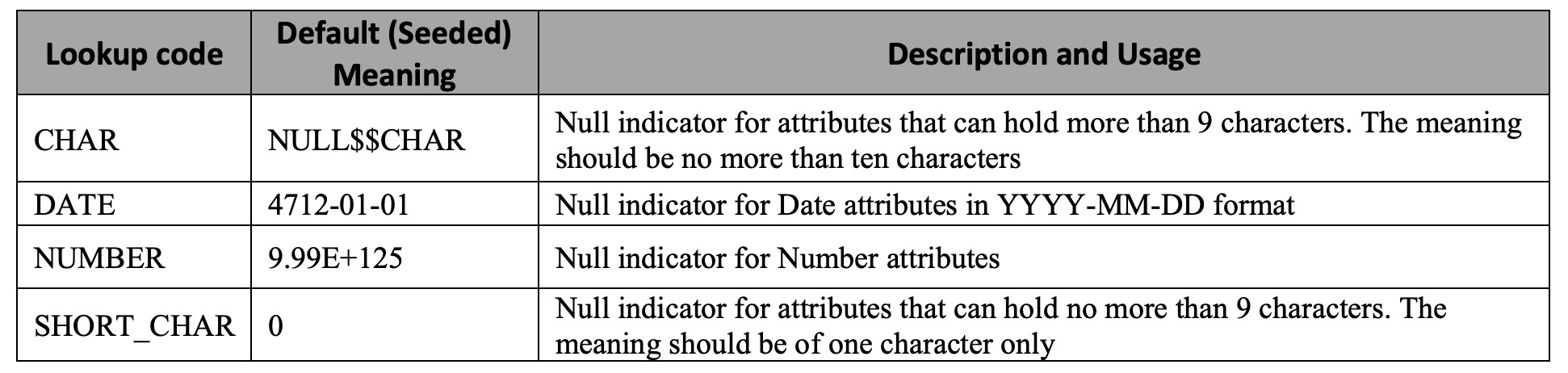
Lookup Details of Null Indicator
- To create or update a sales order or its entities (like Order Lines, Price Adjustments, Payments, Billing Plans, Sales Credits, and RMA Lot Serials) through Order Import with Null values, you populate:
IMPORT_NULL_VALUESas ‘Y’ for the corresponding record in tableOE_HEADERS_IFACE_ALL.- The Null indicator values mentioned as Meanings of lookup codes -
CHAR, SHORT_CHAR, DATE, andNUMBERin the interface tables based on the data type and allowed data length of the attribute.
You can change the default Null indicators for each data type defined as Meanings of lookup codes in the system lookup based on your requirement.
Key Resources
- Oracle Order Management Implementation Manual
- Appendix H: Importing Null Values
- Oracle Order Management User's Guide
- Chapter: Order Capture > Order Import > Importing Null Values