Generate Business Events for WIP Move Transactions
You can raise business events during WIP Move transactions. To use this feature, enable the WIP: Work Order Move Business Event profile option, for which the default value is No.
Prior to Release 12.2.15, business events were available for WIP Move and Complete transactions and WIP Completion transactions.
The business event "oracle.apps.wip.job.AssyMove" is configured in the Oracle Integration Repository in the Integrated SOA Gateway responsibility.
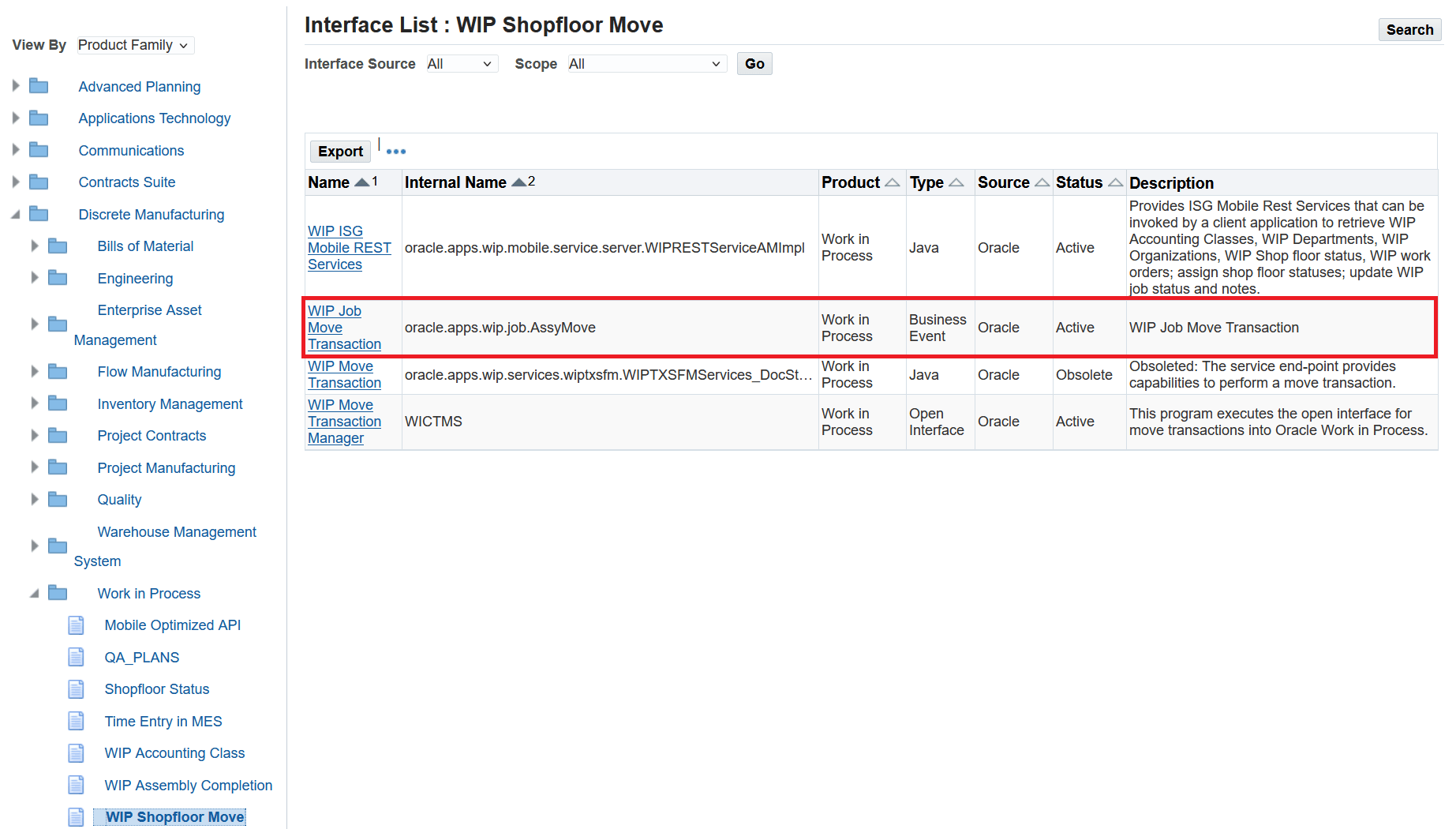
Integration Repository
Steps to Enable
| Profile Option | Description |
|---|---|
| WIP: Raise Move Business Event |
This profile option raises the business event oracle.apps.wip.job.AssyMove. Use the following values:
|
You need to perform the following steps to configure a business event:
- Enable the business event oracle.apps.wip.job.AssyMove.
- Subscribe event actions such as send notifications, launch workflow, invoke REST/web service, execute custom business logic.
- Create event.
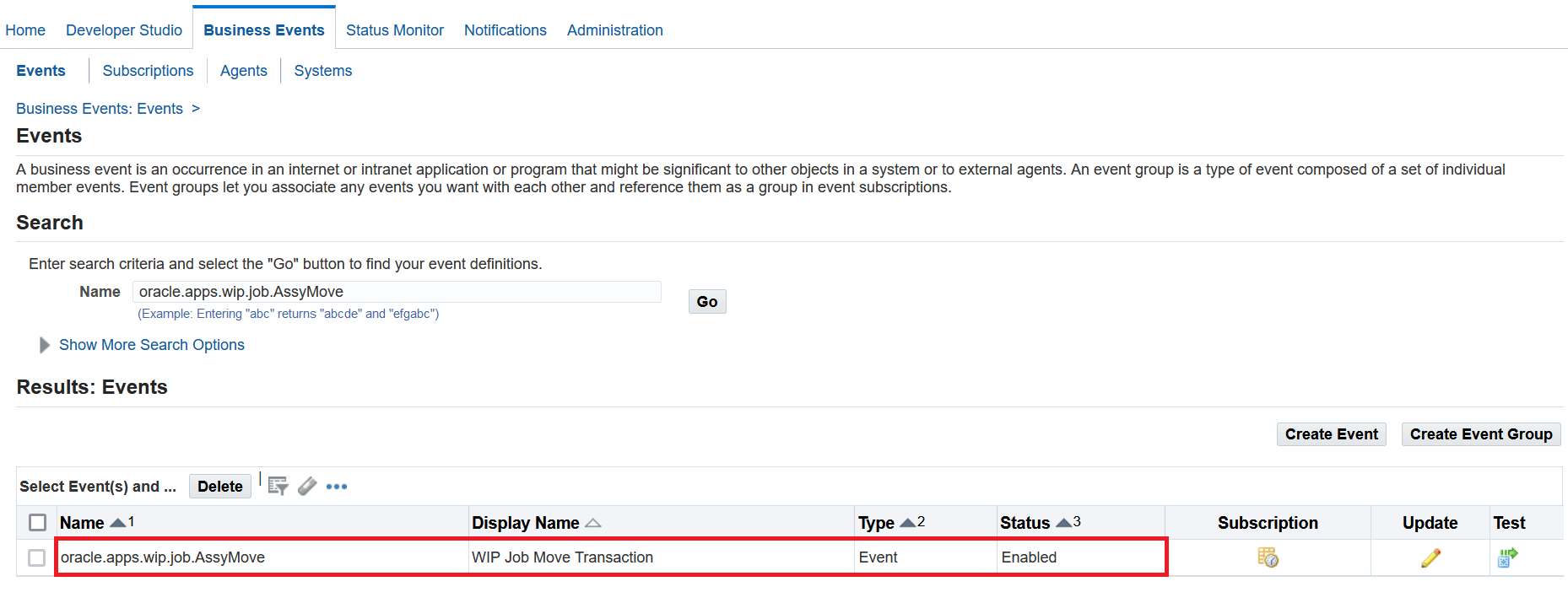
Enable the business event - oracle.apps.wip.job.AssyMove
Subscribe event actions such as send notifications, launch workflow, invoke REST/web service, execute custom business logic.
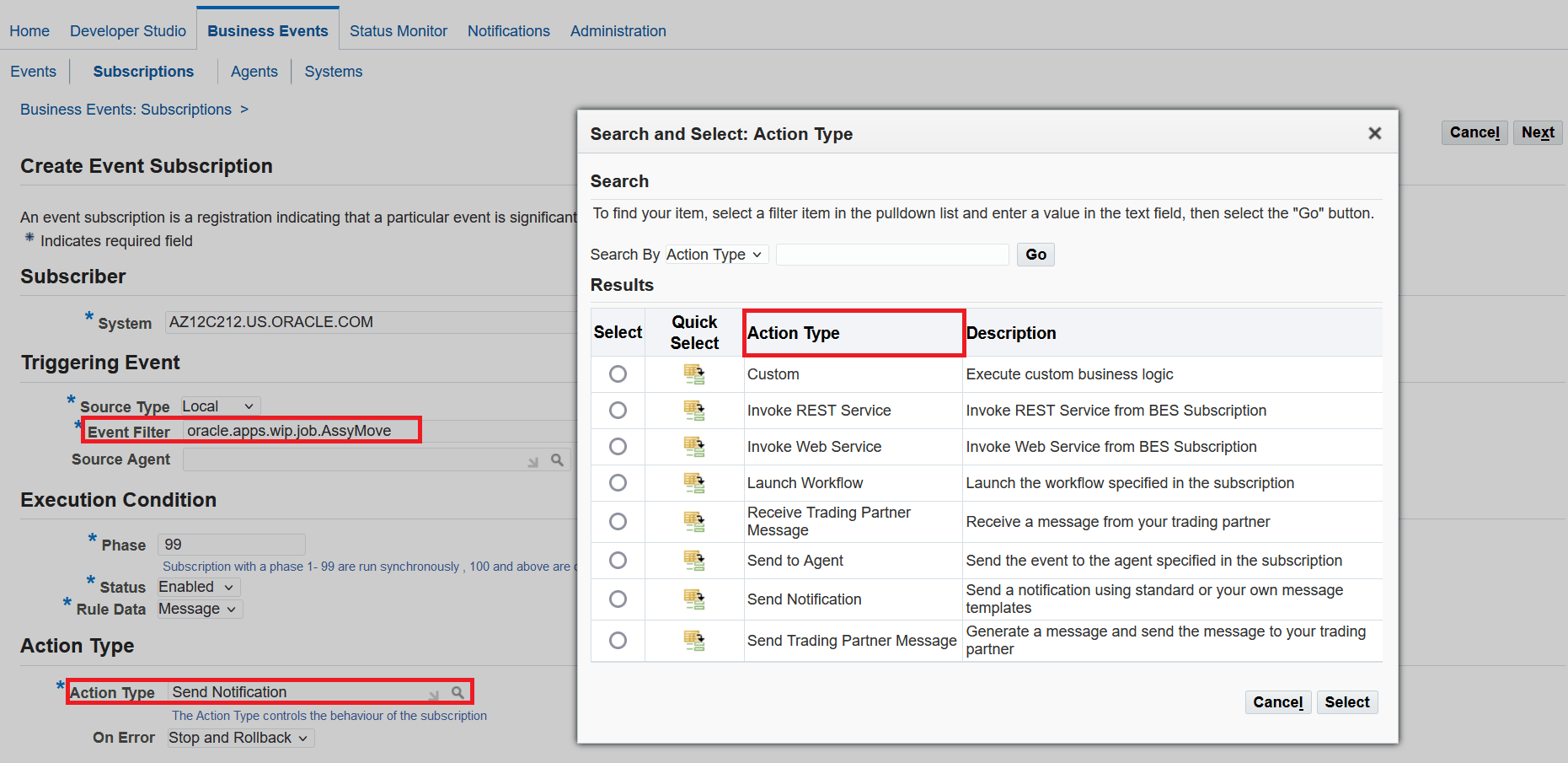
Subscribe to event actions
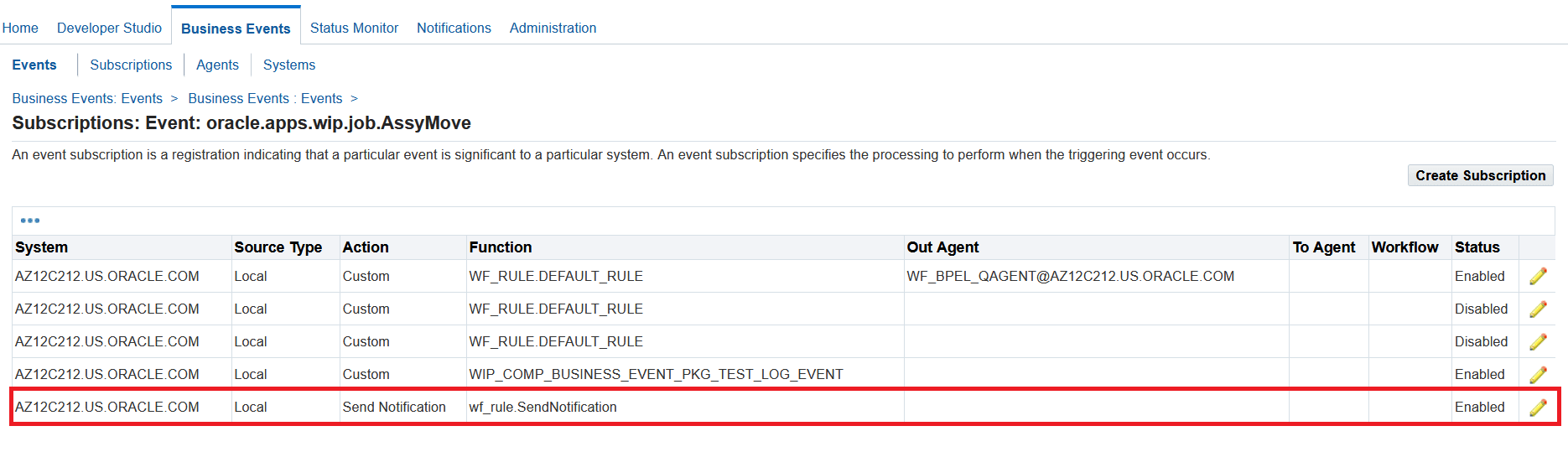
Create an event
Tips And Considerations
- If the business event is not triggered immediately, check the phase number. You must set the phase number between 1 to 99 to receive event actions immediately.
- When the business event is not triggered for WIP Move transaction event, verify the following:
- The profile option “WIP: Raise Move Business Event” is set to Yes.
- The business event oracle.apps.wip.job.AssyMove is subscribed.
- The event action is defined and enabled.
Key Resources
- Oracle E-Business Suite News and Information: oracle.com/ebs
- Oracle E-Business Suite Product Documentation: https://docs.oracle.com/cd/E26401_01/index.htm
- Oracle University: https://www.oracle.com/education
- Oracle Support: https://www.oracle.com/support